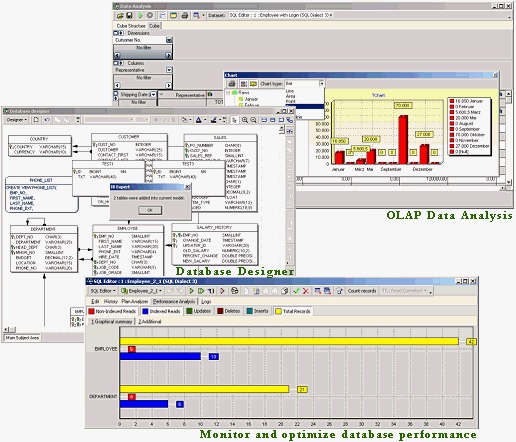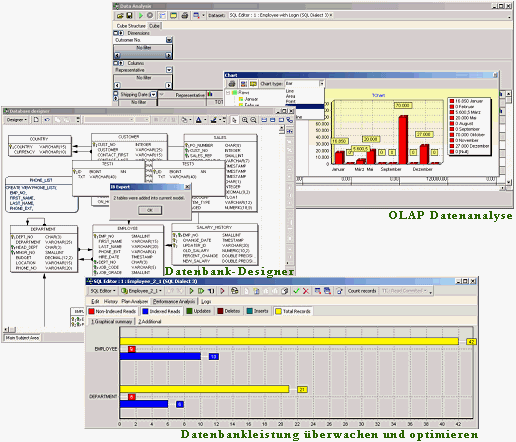Monitoring
(German-language version below)
IBExpert Firebird SQL Performance Monitoring
Your way out of the blind alley
The situation

- You are using Firebird-based software
- The benchmark shows that your hardware attains a reasonable speed and yet certain queries in your software take much longer than acceptable
- The server becomes slower and slower, but speeds up again after rebooting
- The time required for certain queries or software reaction time in dialogs varies
The blind alley
It is becoming increasingly difficult to work effectively with the software, but the software provider claims that this is not the fault of his software, but of your hardware, your operating system or your network etc.
Your software manufacturer provides no beneficial support, instead you have to listen to claims that you are the only one who has this problem, all other customers are satisfied.
By now you begin to doubt that the software provider is taking your concerns seriously at all.
The solution
You commission us to take a look behind the scenes, to support you in your discussions with your software provider, and to counter the repetitive excuses with objective reasoning.
With our tools and our experience we examine not only the hardware and operating system in use, but also what the database needs to handle in terms of the application’s SQL queries.
We are often rapidly able to detect SQL commands, which do not use appropriate indices or are poorly formulated.
As the size of the database increases, these effects become more and more severe, and when the data volume doubles, the SQL commands will not just take twice as long to execute, but considerably longer.
An isolated test of a query on the programmer's fast laptop, which may use only part of the database, but does not have to process queries from 20-50 or more other workstations, only helps to pass the buck to you again.
With our help, you can quickly detect whether this query or screen reaction time is at all representative of your issues.
IBExpert Firebird SQL Performance Monitoring together with our support provides a way out of this blind alley in discussions with your software provider.
Improvements
We will show you where bottlenecks occur in your system and how well your hardware/software fits and interacts with your working environment.
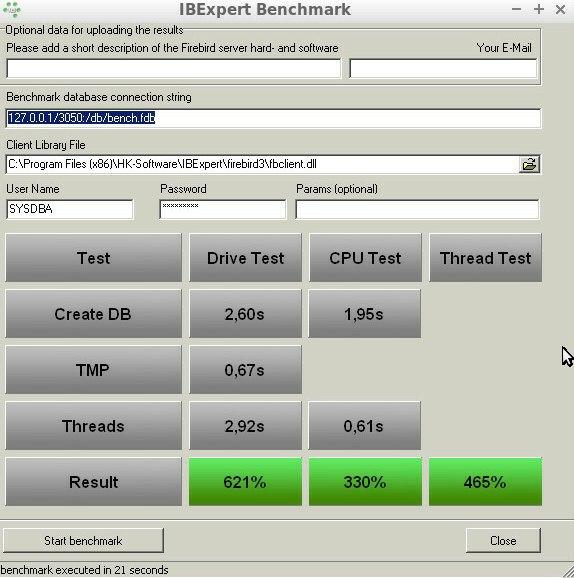
We can offer you and/or your software provider concrete advice on what could be improved, in order to achieve optimum performance of your Firebird database systems and software, even with large-scale customer implementations and data volumes.
Whether it is a matter of indices, optimized SQL queries or general tips and tricks, we see ourselves as a moderator between yourself and your software provider.
If, as in almost all cases where we have already successfully implemented monitoring, the software provider is prepared to work with us constructively, then you will often see significant progress already in the next software update.
We also examine your application at network protocol level, because often data is retrieved over the network that is not visible anywhere in the application software. The developer is often not even aware of this problem until we point it out to him with specific examples and offer workarounds to avoid it.
Our services
Let us, as database experts, analyse your database system and propose improvements to optimise performance. You will find that our wealth of experience will certainly offer you new aspects, so that you and your software provider will be in a position to optimize your database system.
Our common goal should be to create an optimal working environment without making poor compromises and seeking solutions, also from your software provider.
We offer our IBExpert Firebird SQL Performance Monitoring for the price of 1,200 Euros: IBExpert Firebird SQL Performance Monitoring.
Following receipt of payment we will arrange a date to start our analysis by remote maintenance and will normally let the monitoring run for 7 days or longer if desired.
You will receive a detailed report by e-mail within 72 hours following the completion of the monitoring.
Our standard offer is valid for Firebird 2.5 and upwards. For older Firebird versions please request an offer from sales@ibexpert.biz.
IBExpert Firebird SQL Performance Monitoring
Ihr Ausweg aus der Sackgasse

Das Szenario
- Sie setzen eine Firebird basierende Software ein
- Der Benchmark zeigt, dass Ihre Hardware eine akzeptable Geschwindigkeit erreicht und trotzdem dauern bestimmte Abfragen in Ihrer Software erheblich länger als man erwarten würde
- Der Server wird immer langsamer und ist aber nach einem Neustart wieder schneller
- Die Zeiten für bestimmte Abfragen oder Maskenaufbau sind unterschiedlich lang
Die Sackgasse
Ein effektives Arbeiten mit der Software wird immer schwieriger, aber der Softwarehersteller behauptet, das liegt nicht an seiner Software, sondern an Ihrer Hardware, an Ihrem Betriebssystem oder an Ihrem Netzwerk etc.
Ihr Softwarehersteller hilft Ihnen nicht und Sie müssen sich immer wieder anhören, dass Sie der einzige sind, der dieses Problem hat, alle anderen Kunden sind glücklich.
Sie zweifeln mittlerweile daran, dass der Softwarehersteller Ihre Einwände überhaupt ernst nimmt.
Die Lösung
Sie beauftragen uns, denn wir schauen hinter die Kulissen, um Ihnen in der Diskussion mit Ihrem Softwarehersteller mit Rat und Tat zur Seite zu stehen, und um die wiederholten Ausreden mit Argumenten außer Kraft zu setzen.
Mit unseren Werkzeugen und unserer Erfahrung prüfen wir neben der von Ihnen eingesetzten Hardware- und Betriebssystem-Kombination auch das, was die Datenbank an SQL-Abfragen der Anwendungsprogramme alles beantworten muss.
Oft erkennen wir sehr schnell SQL-Befehle, die keine passenden Indizes benutzen oder einfach nur in der Abfragesprache nicht sauber formuliert sind.
Mit zunehmender Datenbankgröße werden dann diese Auswirkungen immer heftiger und sämtliche SQL-Befehle werden bei Verdoppelung der Datenmenge oft nicht nur die doppelte Zeit brauchen, sondern wesentlich länger.
Ein isolierter Test einer Abfrage auf dem schnellen Laptop des Programmierers, der möglicherweise auch nur einen Teil der Datenbank dafür benutzt, aber keinesfalls Abfragen von 20-50 oder mehr anderen Arbeitsstationen bearbeiten muss, hilft dabei nur dem Softwarehersteller, Ihnen wieder den schwarzen Peter zuzuschieben.
Ob diese gezeigte Abfrage oder Maske überhaupt Ihr Problem darstellt, werden sie mit unserer Hilfe sehr schnell feststellen.
Das IBExpert Firebird SQL Performance Monitoring liefert Ihnen mit unserer Hilfe bei der Diskussion mit Ihrem Softwarehersteller einen Ausweg aus dieser Sackgasse.
Verbesserungen
Wir werden Ihnen aufzeigen, wo die Engpässe in Ihrem System liegen und wie gut Hard-/Software in Ihre Arbeitsumgebung passen und zusammenspielen.
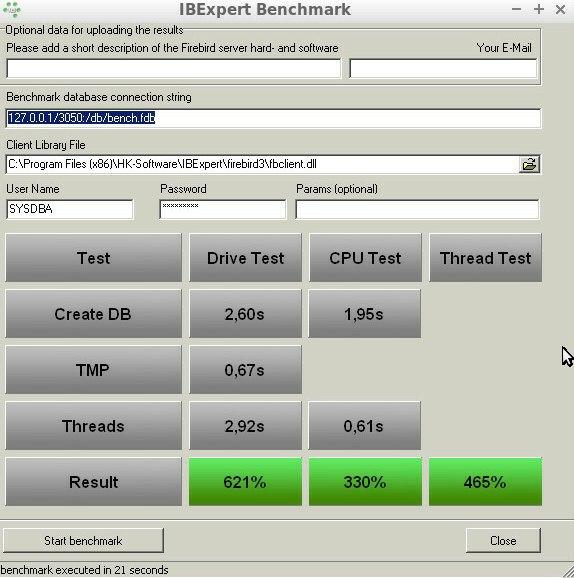
Benchmark Ergebnisse mit Firebird 3.0
auf einem IFSLR Server
Sie und/oder Ihr Softwarehersteller bekommen von uns konkrete Hinweise, was verbessert werden sollte, um im Zusammenspiel von Firebird Datenbanksystemen mit Ihrer Software auch bei größeren Kundeninstallationen und Datenmengen eine optimale Performance zu erhalten.
Ob es dabei um Indizes geht, bessere SQL-Abfragen oder generelle Tipps und Tricks. Wir sehen uns als Moderator zwischen Ihnen und dem Softwarehersteller.
Wenn der Softwarehersteller, wie in fast allen Fällen, bei denen wir das Monitoring bereits erfolgreich umgesetzt haben, konstruktiv mit uns zusammenarbeitet, dann werden Sie oft bereits im nächsten Release-Update der Software deutliche Fortschritte feststellen.
Wir untersuchen Ihre Applikation auch auf Netzwerkprotokollebene, weil oft Daten bereits über das Netzwerk abgerufen werden, die in der Anwendungssoftware nirgendwo angezeigt werden.
Der Programmierer ist sich dieses Problems oft gar nicht bewusst, bis wir ihn darauf mit konkreten Beispielen hinweisen und Workarounds anbieten, mit denen er das vermeiden kann.
Unsere Dienstleistung
Lassen Sie uns als Datenbankexperten Ihr Datenbanksystem analysieren, um Ihr System für eine optimale Performance zu verbessern. Sie werden sehen, dass unser Erfahrungsschatz sicher auch Ihnen neue Aspekte vermitteln wird, so dass Sie und Ihr Softwarehaus in der Lage sein werden, Ihr Datenbanksystem optimieren zu können.
Unser gemeinsames Ziel soll es sein, eine optimale Arbeitsumgebung zu schaffen, ohne faule Kompromisse und ehrliche Antworten zu finden, auch von Ihrem Softwarehaus.
Wir bieten Ihnen unser IBExpert Firebird SQL Performance Monitoring zum Preis von 1200 Euro. Bestellen Sie per mail an: sales@ibexpert.biz.
Nach Zahlungseingang starten wird das Monitoring zu einem vereinbarten Termin per Fernwartung und lassen es üblicherweise 7 Tage, oder auf Wunsch auch länger, laufen.
Nach Ende des Monitorings erhalten Sie innerhalb von 72 Stunden einen ausführlichen Bericht per E-Mail.
Unser Standard Angebot ist nur gültig für alle Firebird Versionen ab Firebird 2.5. Für ältere Firebird Versionen fragen Sie bitte unser Angebot an: sales@ibexpert.biz.
IBExpert & Firebird Prepaid Hotline
(German-language version below)
Telephone and/or remote support billed by the minute
Languages spoken: English and German. Including remote support using pcvisit. All questions regarding Firebird, Delphi®, IBExpert and Lazarus are welcome.
We will schedule a support appointment as soon as possible after receiving your support request and validating your credit. Should you require our support, billing will be in accordance with our general conditions, as described here:
| Standard Hotline: Monday - Friday 08:00 -18:00 (CET): Hotline customer account: - 1 minute for each minute used* |
135 €/hour |
| Hotline Express: Monday - Sunday 08:00 - 22:00 (CET): Hotline customer account: - 2 minutes per minute used* |
270 €/hour |
| Hotline Express Emergency: Monday - Sunday after 22:00 (CET): Hotline customer account: - 3 minutes per minute used* |
405 €/hour |
* We recommend setting up a prepaid hotline customer account with a sufficient credit balance (e.g. 960 minutes) so that we can help you quickly and unbureaucratically in an emergency and you save time and money. Your hotline credit does not expire and can be used as required.
Your hotline customer account will be debited with the exact number of minutes used during a remote or telephone session.
You can find our price list here.
And this is how it works: After activating your hotline customer account in the IBExpert Download Center, you can view your prepaid code, your available hotline minutes and a list of your hotline sessions with start and end times under Hotline Information. You will be connected directly to your contact person via your hotline telephone number, which you will receive by e-mail (no call center!). You should quote the prepaid code when you call.
Our IBExpert and Firebird hotline is available worldwide.
You can find a summary of all IBExpert services and fees under All products & prices. If you have any further questions please mail sales@ibexpert.biz.
IBExpert und Firebird Prepaid Hotline
Support per Telefon und/oder Remote mit minutengenauer Abrechnung
Sprachen: Englisch und Deutsch. Inklusive Remote-Support mit pcvisit. Alle Fragen zu Firebird, Delphi®, IBExpert und Lazarus sind willkommen.
Einen Support-Termin vergeben wir schnellstmöglich nach Eingang Ihrer Supportanfrage und Prüfung Ihres Guthabens. Sollten Sie unsere Unterstützung benötigen, erfolgt die Abrechnung gemäß unserer Rahmenbedingungen, wie hier beschrieben:
| Standard Hotline: Montag - Freitag 8.00 -18.00 Uhr (MEZ): Hotline Kundenkonto: - 1 Minute je verbrauchter Minute* |
135 €/Stunde |
| Hotline Express: Montag - Sonntag 8.00 - 22.00 Uhr (MEZ): Hotline Kundenkonto: - 2 Minuten je verbrauchter Minute* |
270 €/Stunde |
| Hotline Express Emergency: Montag - Sonntag ab 22.00 Uhr (MEZ): Hotline Kundenkonto: - 3 Minuten je verbrauchter Minute* |
405 €/Stunde |
* Wir empfehlen, ein prepaid Hotline-Kundenkonto mit einem ausreichend hohen Guthaben einzurichten (z.B. 960 Minuten), so können wir Ihnen im Notfall schnell und unbürokratisch helfen und Sie sparen Zeit und Geld. Ihr Guthaben verfällt nicht und kann bei Bedarf abgerufen werden.
Ihr Hotline-Kundenkonto wird mit der genauen Anzahl der verbrauchten Minuten einer Remote- oder Telefon Session belastet.
Unsere Preisliste finden Sie hier.
Und so geht's: Nach Freischaltung Ihres Hotline-Kundenkontos im IBExpert Download Center können Sie unter Hotline Information Ihren Prepaid Code, Ihre verfügbaren Hotline-Minuten und die Auflistung Ihrer Hotline-Sessions mit Start- und Endzeit einsehen. Sie werden über Ihre Hotline-Telefonnummer, die Sie per E-Mail erhalten, direkt mit Ihrem Ansprechpartner verbunden (kein Call Center!). Ihren Prepaid Code teilen Sie Ihrem Ansprechpartner bei Ihrem Anruf mit.
Unsere IBExpert und Firebird Hotline steht Ihnen auch in Ländern außerhalb Deutschlands zur Verfügung.
Eine Übersicht aller IBExpert Dienstleistungen und Gebühren finden Sie unter Alle Produkte & Preise. Wenn Sie weitere Fragen haben, senden Sie bitte eine Mail an sales@ibexpert.biz.
Database Repair & Analysis
(German-language version below)
IBExpert Database analysis/database repair
If you are confronted with a damaged or corrupt database we can often offer a rapid solution without even having to come out and analyze the corrupt database on site. Before we can provide you with our database repair estimate, we must first analyse your database.
For the database analysis we charge a prepayment fee of EUR 150.00. Should you require a prompt database analysis, e.g. due to an emergency, we charge a prepayment fee of EUR 300.00.
If a database repair is possible following the analysis, you will receive our written cost estimate. Experience shows that we can repair most databases.
After you have contacted us and outlined your database problem, send a copy of your database (postal address here) compressed as a ZIP or 7Z file, ideally on a USB stick or USB drive. Please ensure as far as possible that individual ZIP files are no larger than 10MB (most ZIP applications allow you to pack into multiple files).
Please don't forget to mention which software you are using and which Firebird version is in use.
If the database is smaller than 50MB, you can mail it to us at: sales@ibexpert.biz.
Alternatively we can provide an FTP upload address for larger databases.
Any data media supplied will be returned and charged separately if wished.
IBExpert Datenbankanalyse/Datenbankreparatur
Wenn Ihre Datenbank beschädigt ist, können wir eine schnelle Lösung anbieten, ohne dass wir bei Ihnen vor Ort die defekte Datenbank analysieren müssen. Bevor wir Ihnen unseren Kostenvoranschlag zur Datenbankreparatur unterbreiten können, müssen wir zunächst einmal ihre Datenbank analysieren.
Für die Datenbankanalyse berechnen wir eine Aufwandsentschädigung von 150,00 Euro per Vorauskasse. Sollten Sie eine zeitnahe Datenbankanalyse wünschen, z.B. wegen eines Notfalls, berechnen wir eine Aufwandsentschädigung in Höhe von 300,00 Euro per Vorauskasse.
Wenn nach erfolgter Analyse eine Datenbankreparatur möglich ist, erhalten Sie unseren Kostenvoranschlag. Erfahrungswerte zeigen, dass wir die meisten Datenbanken reparieren können.
Nachdem Sie uns kontaktiert und Ihre Datenbankproblematik geschildert haben, senden Sie uns (unsere Postanschrift finden Sie hier) eine Kopie Ihrer Datenbank, gepackt als ZIP oder 7Z Datei vorzugsweise auf einem USB Stick oder USB-Laufwerk. Die einzelnen ZIP-Dateien sollten möglichst nicht größer als 10MB sein (die meisten ZIP Anwendungen ermöglichen die Komprimierung in mehrere Dateien).
Bitte vergessen Sie nicht, uns die eingesetzte Software- und Firebird Version mitzuteilen.
Wenn die Datenbank kleiner als 50MB ist, können Sie diese auch per E-Mail senden: sales@ibexpert.biz.
Für große Datenbanken erhalten Sie eine FTP Upload Adresse.
Gelieferte Medien erhalten Sie auf Wunsch mit separater Rechnung zurück.
IBExpertDemoDB
Use the IBExpertDemoDB for benchmark testing. The UDFs and SQLs necessary to generate the demo database can be found in the IBExpert Developer Studio's /IBExpertDemoDB directory. The documentation lists the simple steps needed to generate a demo database to the size of your choice.
The IBExpert Benchmarks article illustrates in detail how to utilize this valuable function as a sample web shop.
In the subdirectory, \IBExpertDemoDB, you will find a script, db1_30.sql, which you an use to create a Firebird 3.0 database. Among other things this includes a Soundex function as a stored procedure, as a stored function and as a package. By these means you can create your own functions in Firebird 3.0 or using your own UDF, and use them in SQL as if they were an internal function.
Furthermore there is a basic implementation for a materialized view alternative in this script, which can also be used with older Firebird versions.
By combining a view with a static table it is possible to avoid calculating complex result sets each and every time, and only recalculate them following expiry of specified time intervals.
IBExpert Developer Studio
(German-language version below)
The only tools you'll ever need
You develop SQL databases professionally and need an efficient and powerful tool? With IBExpert you have made the right choice. It enables you in just a short space of time to become acquainted with, and achieve a command of the open source database, Firebird, as well as its commercial relative, InterBase®. There are powerful and yet easy-to-learn editors for all essential functions.
Whether you enjoy the control of hand-coding DML or DDL statements or working in a visual editing environment, IBExpert makes it easy to get started and provides you with vital tools to speed and enhance your work.
IBExpert includes many coding tools and features: visual editors for all database objects, an SQL Editor and Script Executive, a Debugger for stored procedures and triggers, a Query Builder, a powerful Database Designer and even its own scripting language, IBEBlock. A list of further IBExpert features can be found below.
IBExpert is the most comprehensive GUI tool for Firebird and InterBase® on the market today.
IBExpert Developer Studio includes the following components:
Documentation & support
All our products are accompanied by a comprehensive online documentation as well as online tutorials in our Learning Center.
Purchase
You can find a summary of all IBExpert software products and prices under IBExpert products, services & prices.
If you have any further questions please mail sales@ibexpert.biz.
IBExpert Features
- Monitor and optimize database performance with the Plan Analyzer, Performance Analysis, SQL Monitor, Database Statistics, Recompute Selectivity of all Indices, Recompile Procedures and Triggers, global Stored Procedure/Trigger Operations Index analysis etc.
- For advanced queries use the IBExpert Script Executive, which also offers a wide range of useful script extensions, only available in IBExpert; or the Visual Query Builder, ideal for those gaining their first experience with SQL.
- Create your own database from a model, or a model from your existing database with the Database Designer, including layers, subject areas, autoroute, notation format, and much more.
- Comprehensive Data Analysis / OLAP for cross-classified tables, statistics and graphics – all exportable in a number of formats.
- Copy, move or compare data and even join tables – all from different databases in a single script using IBEBlock.
- With IBEBlock you have a powerful set of DDL, DML and other statements executed on both the server and client side, and which include some specific constructs applicable only in IBExpert or IBEScript, regardless of the database server version.
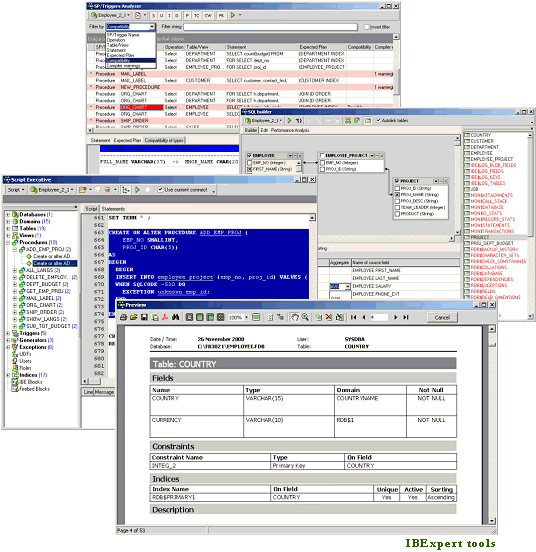
- Speed up and optimize your procedure and trigger programming with the Stored Procedure and Trigger Debugger; use the Assistant for their creation from any SQL statements; analyze using the Stored Procedure, Trigger and View Analyzer.
- User-defined or ready-made reports for database documentation, which can be stored in the database or as a file (PDF, Word etc.). Quick and simple HTML database documentation can be produced with just a few simple mouse clicks!
- Extract Metadata to create a copy of your database, with or without data content.
- Integrated Communications Diagnostic.
- Export of results in several formats; direct CSV file and ODBC data import.
- User and Grant Manager, with Autogrant function for automatic assignment of privileges for new database objects.
- See what's really happening in your database using IBExpert's Log Manager or the Trace and Audit Services (since Firebird 2.5).
- Hyperlinks, Code Completion, Assistants and many other features to speed up your development.
- Flexible user-definable interface – customize your screen, projects, code templates etc.
- Numerous product constellations to meet your requirements: Single and mutli-user software packages, Day Edition and free Personal and Educational versions.
- Regular fully-documented updates. Quick support of new Firebird features.
- Comprehensive documentation (context-sensitive, online and in printed form), online tutorial videos and active forum support.
- Multilingual.
- With full Unicode support.
- … and much, much more!
IBEScript.exe
All registered IBExpert Developer Studio versions (except the IBExpert Day Edition and the free IBExpert Developer Studio Educational Edition) include IBEScript.exe for your own script and IBEBlock development. This is also offered as part of the IBExpert Server Tools, for scripts and IBEBlock deployment on customer computers.
IBExpertDemoDB
Another component included in the Developer Studio is the IBExpertDemoDB database, which can be used for benchmark and performance testing.
Documentation & support
All our products are accompanied by a comprehensive online documentation as well as online tutorials in our Learning Center.
Purchase
You can find a summary of all IBExpert software products and prices under IBExpert products, services & prices.
If you have any further questions please mail sales@ibexpert.biz.
Das einzige Werkzeug, das Sie brauchen werden
Sie entwickeln SQL-Datenbanken professionell und benötigen ein effizientes und leistungsstarkes Werkzeug? Mit IBExpert haben Sie die richtige Wahl getroffen. Sie werden sich in kürzester Zeit mit seinen Funktionen vertraut machen können und so Ihre Open-Source-Datenbank Firebird und das kommerzielle Gegenstück InterBase® beherrschen. Ob Sie die Kontrolle handcodierter DML oder DDL Anweisungen oder das Arbeiten in einer optischen Entwicklungsumgebung bevorzugen, IBExpert macht Ihnen den Anfang leicht und bietet Ihnen hervorragende Werkzeuge zur Beschleunigung und Erweiterung Ihrer Arbeit.
IBExpert enthält viele Codierwerkzeuge und Features: optische Editoren für alle Datenbankobjekte, ein SQL Editor und Skriptausführung, ein Debugger für Stored Procedures und Trigger, ein Abfragegenerator, einen leistungsstarken Datenbank-Designer und sogar die eigene Skriptsprache IBEBlock. Einen Überblick über alle IBExpert Features finden Sie hier.
IBExpert ist das umfassendste GUI Tool für Firebird und InterBase® auf dem heutigen Markt.
IBExpert Developer Studio beinhaltet folgende Komponenten:
Dokumentation & Support
IBExpert stellt eine umfassende Online Dokumentation sowie Online-Tutorials in unserem Learning Center zur Verfügung.
Bestellen
Eine Übersicht aller IBExpert Produkte und Diensteistungen finden Sie unter Alle Produkte & Preise.
Wenn Sie weitere Fragen haben, senden Sie bitte eine Mail an sales@ibexpert.biz.
IBExpert Features
- Überwachen und optimieren Sie die Datenbankgeschwindikeit mit der Plananalyse, Leistungsanalyse, SQL Monitor, Datenbankstatistik, Neuberechnung der Selektivität aller Indizes, Rekompilierung von Prozeduren und Triggern, globale Stored Procedure/Triggeroperationen, Indexanalyse etc.
- Verwenden Sie für komplexere Abfragen die IBExpert Skriptausführung, die über eine große Bandbreite an nützlichen Skripten verfügt, die nur in IBExpert erhältlich sind; oder der visuelle Abfragegenerator, ideal für diejenigen, die Ihre ersten Erfahrungen mit SQL machen.
- Erzeugen Sie Ihre eigene Datenbank von einem Modell, oder mit dem Datenbankdesigner ein Modell von Ihrer vorhandenen Datenbank, inklusive Layers, Themenbereiche, Autoroute, Benachrichtigungformat und vieles mehr.
- Umfassende Datenanalyse / OLAP für Kreuztabellen, Statistiken und Graphiken – alles exportierbar in viele Formate.
- Kopieren, verschieben oder vergleichen Sie Daten und verbinden Sie Tabellen – alles von verschiedenen Datenbanken in einem einzigen Skript mit IBEBlock.
- Mit IBEBlock haben Sie ein leistungsstarker Satz von DDL-, DML- und anderen Anweisungen, die auf der Server- und auf der Clientseite ausgeführt werden und die einige spezifische Konstruktionen enthalten, die nur in IBExpert oder IBEScript anwendbar sind, unabhängig von der Datenbankserverversion.
- Beschleunigen und optimieren Sie Ihre Prozeduren und Trigger durch Programmierung mit Stored Procedure und Trigger Debugger; verwenden Sie den Assistenten für deren Erzeugung aus einer SQL-Anweisung; analysieren Sie mit der Stored Procedure-, Trigger- und Viewanalyse.
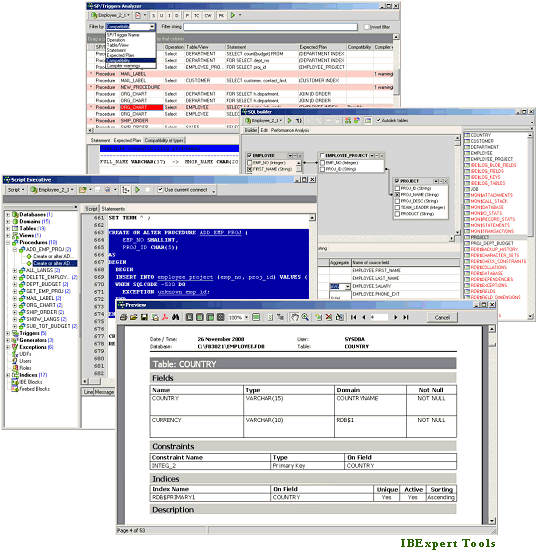
- Benutzerdefinierte oder vorgefertigte Berichte zur Datenbankdokumentation, die in der Datenbank oder als Datei (PDF, Word etc.). gespeichert werden können. Schnelle und einfache HTML-Datenbankdokumentation kann mit wenigen Mausklicks hergestellt werden!
- Extrahieren Sie Metadaten, um eine Kopie Ihrer Datenbank mit oder ohne Inhalt zu erstellen.
- Integrierte Kommunikationsdiagnose.
- Exportieren der Ergebnisse in verschiedene Formate; direkter CSV-Datei und ODBC-Datenimport.
- Benutzer- und Rechtemanager, mit Autogrant-Funktion zur automatischen Zuweisung von Rechten für neue Datenbankobjekte.
- Überwachen Sie Ihrer Datenbank mit Hilfe von den IBExpert Trace und Audit Services (seit Firebird 2.5).
- Hyperlinks, Codeergänzung, Assistenten und viele andere Features zur Beschleunigung Ihrer Entwicklung.
- Flexible benutzerdefiniertes Interface – passen Sie Ihren Bildschirm, Ihre Projekte, Code-Templates an etc.
- Zahlreiche Produktvarianten auf Ihre Bedürfnisse zugeschnitten: Einzel- und Multi-User Software Pakete, Day Editions, die IBExpert Developer Studio Company Year Edition und IBExpert Enterprise Server Year Edition für das Arbeiten in virtuellen Umgebungen, eine kostenlose Personal Edition und Schul-/Bildungsversion.
- Regelmäßige voll-dokumentierte Updates. Schnelle Unterstützung von neuen Firebird Features.
- Umfassende Online-Dokumentation, Online Lernvideos und aktiven Forum Support.
- mehrsprachig
- mit vollständigem Unicode-Support
- … und vieles, vieles mehr!
IBEScript.exe
Alle registrierten IBExpert Developer Studio Versionen (ausgenommen die IBExpert Day Edition und die kostenlose IBExpert Developer Studio Educational Edition) beinhalten die IBEScript.exe für die eigene Entwicklung von Skripten und IBEBlocks. Dies wird auch als Teil der IBExpert Server Tools angeboten, für den Einsatz Ihrer Skripte und IBEBlocks auf Kundenrechnern.
IBExpertDemoDB
Eine weitere Komponente, die im Developer Studio enthalten ist, ist die IBExpertDemoDB Datenbank, die als Benchmark und Leistungstest verwendet werden kann.
Dokumentation & Support
IBExpert stellt eine umfassende Online Dokumentation sowie Online-Tutorials in unserem Learning Center zur Verfügung.
Bestellen
Eine Übersicht aller IBExpert Produkte und Diensteistungen finden Sie unter Alle Produkte & Preise.
Wenn Sie weitere Fragen haben, senden Sie bitte eine Mail an sales@ibexpert.biz.
IBExpert Enterprise Server Year Edition
(German-language version below)
Software rental: IBExpert Enterprise Server Year Edition ESYE
Work with IBExpert software in a virtual environment
The ESYE contains the following components: IBExpert IDE, IBEScript.dll, IBEScript.exe and the BackupRestore Scheduler.
License Conditions and product description ESYE:
- 1 * IBExpert activation for 1 Server, location-independent, valid for 12 months
- No hardware-related activation
- Only one active instance of a virtual machine is permitted when the installed IBExpert software is started.
- The components IBEScript.exe and IBEScript.dll can be started during runtime on the activated virtual server instance as often as required, but not on multiple virtual instances which have been copied or run in parallel by other methods.
- The IBExpert IDE ibexpert.exe may be started on the activated virtual server instance in the terminal server environment in a maximum of 4 processes concurrently.
- IMPORTANT!: There is no unlock procedure: If the virtual machine with the activated IBExpert version needs to be replaced by another machine, a new ESYE must be purchased for this machine.
- Includes all updates for 12 months
To license the IBExpert Enterprise Server Year Edition ESYE we kindly ask you to fill in the IBExpert Year Edition Corporate Information in the IBExpert Download Center. Enter all information about your company / group of companies in full, as well as all locations with addresses, and do not forget to check the box I confirm the accuracy of the above information and agree to immediately notify IBExpert of any changes before saving. Please update your data regularly, preferably once a year. Further information can be found in our online documentation.
Please note the following:
In the event of justified suspicion of misuse, IBExpert shall be entitled to inspect the start log of all servers on which IBExpert software is used.
By purchasing this software product, the customer/licensee explicitly grants IBExpert permission to view the IBExpert log files by remote service.
Price per activation per year 669 €.
Activation for multiple years is possible and is taken into consideration when activating.
Softwaremiete: IBExpert Enterprise Server Year Edition ESYE
Um mit IBExpert Software in einer virtuellen Umgebung arbeiten zu können.
Die ESYE enthält die folgenden Komponenten: IBExpert IDE, IBEScript.dll, IBEScript.exe und den BackupRestore Scheduler.
Lizenzbedingungen und Beschreibung ESYE:
- 1 * IBExpert Aktivierung für 1 Server, standortunabhängig, Laufzeit 12 Monate
- Keine hardwarebezogene Aktivierung
- Es ist nur eine laufende Instanz einer virtuellen Maschine beim Start der damit installierten IBExpert Software erlaubt
- Die Komponenten ibescript.exe und ibescript.dll können während der Laufzeit auf der aktivierten virtuellen Serverinstanz beliebig oft gestartet werden, jedoch nicht auf mehreren virtuellen Instanzen, die kopiert wurden oder durch andere Verfahren parallel laufen.
- Die IBExpert IDE ibexpert.exe darf auf der aktivierten virtuellen Serverinstanz in Terminalserverumgebung maximal in 4 Prozessen parallel gestartet werden.
- WICHTIG!: Es gibt kein Unlockverfahren: Wenn die virtuelle Maschine mit der aktivierten IBExpert Version durch eine andere Maschine ersetzt werden muss, ist ein Neukauf der ESYE für diese Maschine erforderlich.
- Updates für 12 Monate enthalten.
Für die Lizenzierung der IBExpert Enterprise Server Year Edition ESYE möchten wir Sie bitten, die IBExpert Year Edition Corporate Information im IBExpert Download Center auszufüllen. Bitte geben Sie alle Informationen Ihres Unternehmens vollständig an und aktualisieren Sie diese regelmäßig, möglichst einmal pro Jahr. Weitere Informationen finden Sie in unserer Online Dokumentation.
Bitte beachten Sie folgendes:
Bei begründetem Missbrauchsverdacht ist IBExpert berechtigt, das Startprotokoll sämtlicher Server, auf denen IBExpert Software im Einsatz ist, einzusehen.
Durch den Kauf dieses Software-Produktes erteilt der Kunde/Nutzer IBExpert explizit die Erlaubnis, die verwendeten IBExpert Protokolldateien per Fernwartung einzusehen.
Preis pro Freischaltung pro Jahr 669 €
Eine Freischaltung für mehrere Jahre ist möglich und wird bei der Aktivierung berücksichtigt.