If you have any questions please mail us at sales@ibexpert.biz.
Prices are quoted in Euros and net of any statutory VAT/sales tax and any costs for postage and packaging (where applicable).
If you would like to use IBExpert in your classroom, we offer the free IBExpert Developer Studio Educational Edition. This edition is equivalent to the IBExpert Developer Studio Edition, but is limited to a 50 MB database size and time-limited usage.
The free IBExpert Developer Studio Educational Edition may only be used for educational purposes at educational institutions.
To apply for the free IBExpert Developer Studio Educational Edition please send us an email with the following details:
Important: Due to the vast amounts of downloads the free IBExpert Personal Edition registration procedure is fully automated. We can therefore provide neither support nor service for this software edition.
The IBExpert Personal Edition is a free version of the IBExpert Developer Studio software that we offer to our customers for personal use. It includes access to the IBExpert IDE. (All other IBExpert Developer Studio modules are available in the IBExpert Developer Studio full version.)
1. The Personal Edition is certainly not intended for commercial use on multiple computers in a company, nor to be passed on or sold to others.
2. The Personal Edition may not be activated for other users.
3. Use of the IBExpert Personal Edition is only allowed by the person who has conducted the download from his/her account in the IBExpert Download Center.
4. A developer may use the Personal Edition commercially at his employer's (according to the terms in 3.). Any use by any other person or any form of distribution is strictly prohibited without prior written permission and will be prosecuted.
5. One free activation per customer per week is allowed.
Activations for the Personal Edition are valid until the end of a calendar month. When starting the Personal Edition at the beginning of the new month you need to enter a new activation code.
The free IBExpert Personal Edition is also compatible with Linux/Wine!
The IBExpert Personal Edition (with limited functionalities) can be downloaded here. You will need to enter a valid email address to receive a personal password, allowing you access to the IBExpert Download Center.
Once you have received your password you can login into the IBExpert Download Center and download the IBExpert Personal Edition. The registration procedure is described in our online documentation.
If you are not using IBExpert software for your personal use, please purchase an IBExpert Full Edition.
You can also replace the IBExpert Personal Edition our competitively priced IBExpert Day Edition packages, e.g. for your home office, for customer support, training, for database repairs, or to take a look at a Firebird database when you are out and about.
You can view all IBExpert software products and fees on our website: IBExpert products, services & prices.
Further information regarding the free IBExpert Personal Edition can be found in our IBExpert online documentation:
You can also find tips and solutions to a number of frequently asked questions:
Free IBExpert Benchmark Tool
IBExpert Developer Studio Benchmark
How does it work?
How do your results compare?
The current version was released in January 2026, and includes some bugfixes, preventing the benchmark to crash on some servers.
We also have a new result, but it is just to measure the network speed between the client and server (we know that it does not show useful values when using the free benchmark as this version always using localhost as the server network address, but especially for the full version incorporated in the IBExpert IDE, it is very helpful to detect slow network configs to understand why Firebird-based applications run slower than expected. Outdated Router technology, network bridge components etc. are often responsible for poor software speed.
The Net Test executes 2000 inserts to a table with 100 columns and sends all params from client to the server in individual params, so this function will create a few hundred thousand very small TCP IP packages over the network and the total time is measured by how many operations were done within each second.
A good value on fast networks should have around >=400 IOPs. If it is much slower, you should ask your network support to check the speed of components used.
It is not part of the calculated percentage result values, and also the time it takes is not used there, since these result values use minimal network traffic to measure the server speed and not the network speed.
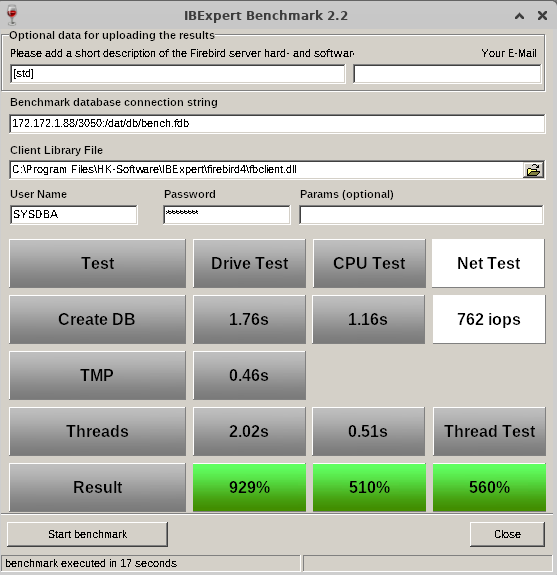
Benchmark results on an IFSLR Server using Ubuntu Linux 22 and Firebird 5
How do you measure the performance of your own server or your clients'? Have you ever tried to compare the database speed of your Firebird server with new server hardware? Is a XEON Machine better than an Opteron? What improvements can you expect from fast SAS hard disks, RAID controllers or Enterprise SSDs?
This simple but effective tool gives you a reference benchmark, based on our recommended IFS Servers. Using IBExpert Benchmark you can generate and compare a reproducible speed index for your Firebird Server hardware. On average, our IFS servers with Firebird are 5 to 10 times faster than the server or virtual machines that our customers have previously used.
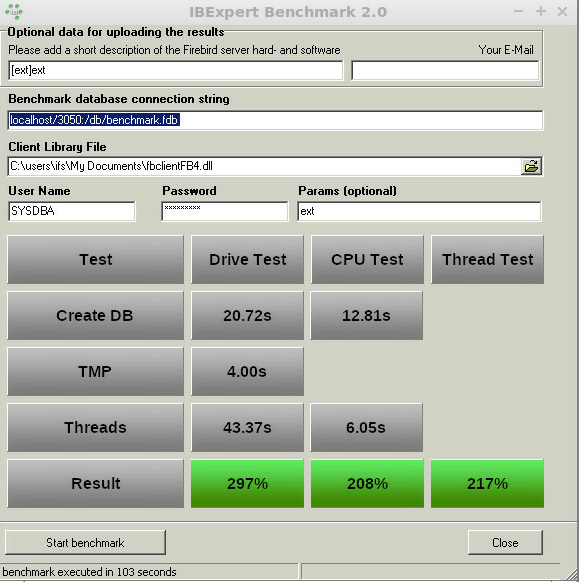
Benchmark (extended) results using Firebird 4.0 on an IFSML Server
To perform the IBExpert Benchmark at your customers and also take advantage of the extended and XXL benchmarks, you can use either the IBExpert Developer Studio customer version or the IBExpert Day Edition. To perform standard benchmarks locally, you may use our Free IBExpert Benchmark Tool.
You can use the IBExpert Benchmark Tool free of charge on any Windows computer. This limited special version allows standard benchmarks to be performed locally and includes Firebird 2.5, 3.0, 4.0 and 5.0 versions, executed in application mode, so you do not need to install Firebird on the server to be tested.
The Benchmark Tool is quick and easy to use: download it here: https://ibexpert.net/benchmark/setup_benchmark.exe, install it on the drive that you want to test.
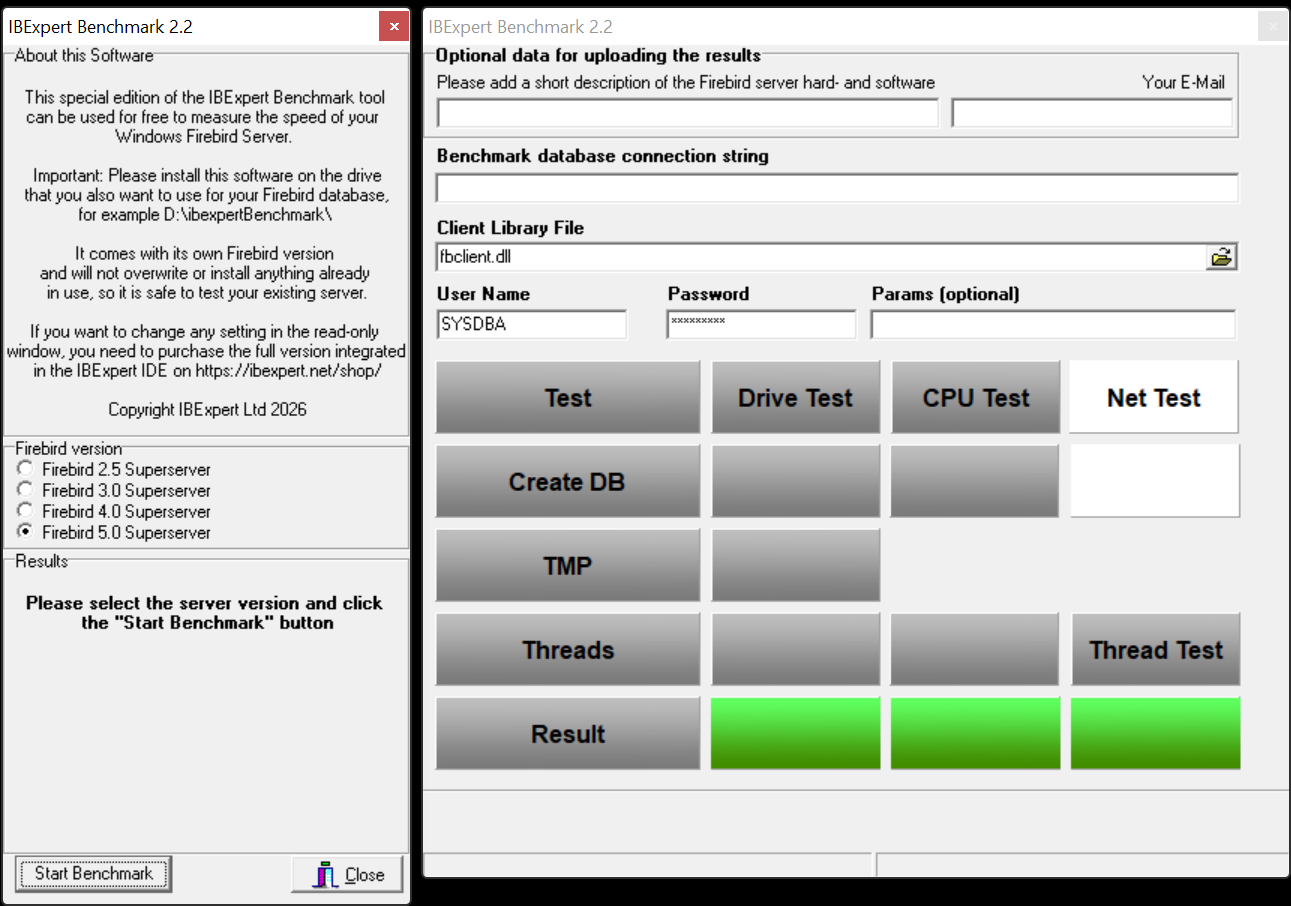
The Benchmark Tool tests 10 parallel running threads.
Running the benchmark will not overwrite any programs already in use, nor does it install anything, so you can safely run the benchmark on your server. The IBExpert Benchmark Tool does not use an existing Firebird installation and will only test the drive on which it is installed.
Select the Firebird version you wish to use for your benchmark in the left-hand panel: Firebird 2.5 Superserver, Firebird 3.0 Superserver or Firebird 4.0 Superserver. The selection in this free version has been limited so that even users with no Firebird knowledge or experience can easily perform this quick benchmark test.
The right-hand window in this free version is read-only. (In the paid version you can enter any and all of this information, e.g. define your own connection string and client library file).
Start the benchmark by clicking Start Benchmark in the bottom left-hand corner.
Important: you will need to install and run this as Admin.
Note: Should you receive an error message, please download and install the current version.
The benchmark process and results are explained below under How does it work?
If you would like a more flexible version of our Benchmark, which allows you to change various test options, test multiple drives, various Firebird instances or even perform a benchmark on a Linux operating system or remote servers, you should use the following Benchmark, included in all IBExpert customer version IDEs.
This version offers standard, extended and XXL benchmarks, which can be performed on the Firebird 2.5 Superserver, Classic server, Superclassic server or Firebird 3.0 and Firebird 4.0 32- or 64-bit, Windows, Linux etc. either locally or remote. The Benchmark software is implemented as a 32-bit Windows software, but it can connect to any remote Firebird installation.
If you wish to collect the results for comparison with different hard and software combinations, enter a brief description of the configuration to be tested, along with the recipient email address for the statistic report.
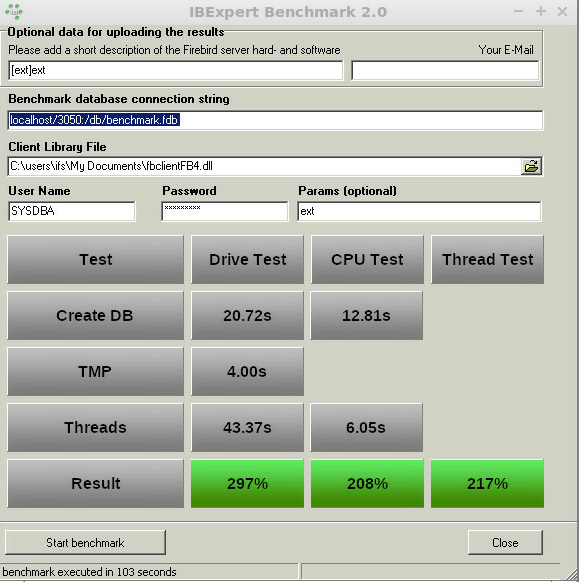
Benchmark (extended) results using Firebird 4.0 on an IFSML Server
Then add the required database connection information - you need to set a new path for the newly generated database; if you specify the path of an existing database, you will receive a warning message:
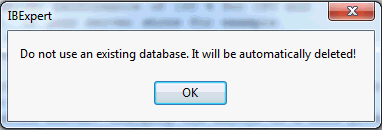
Specify the Firebird client, as well as the user name and password (the standard SYSDBA and masterkey). Finally click Start benchmark to run the benchmark test.
IBExpert now creates the demo database, which always follows the same guidelines. It then executes the INITALL procedure in this database. Following this parallel threads are created, which attempt to input further orders into the database. Following the Drive Test, the CPU Test test then is executed.
The results are displayed in the lower window: the drive and the CPU index are percentage index values comparing to our our IFS Server v. 6.0 series, which we rated at the time at 100%.
If you have specified an email address, you will receive the results by mail, with the heading as specified in the Please add a short description of the Firebird server hard- and software field.
Based on a demo database, which is created automatically, the standard benchmark, which is also included in the Free IBExpert Benchmark Tool, runs approximately 8 million operations (individual insert/update/delete/select statements) using 10 simultaneous processes in 2 runs on databases created with different parameters to demonstrate the impact of the physical drive speed.
The extended benchmark uses 50 parallel processes (simulating 50 concurrent users) and the XXL benchmark simulates 250 concurrent users with its 250 simultaneous processes.
The Drive Test is simply creating a benchmark database from a script. Within the Drive Test we changed the value of the so-called cache buffers (DefaultDBCachePages in firebird.conf) to 50, the smallest value possible. Then a stored procedure is executed inside the database to generate a lot of test data. In the Drive Test approximately 850,000 operations (i.e. INSERT, UPDATE, DELETE, SELECT statements) are carried out. This really measures the speed of the drive, because of the low-level of cache that is being used, is responsible for making a lot of I/O operations on the external drive.
This category calculates the percentage value for multi-threaded CPU tests with 5000 pages cache result to better see the advantages when using Firebird 3. This means that it no longer needs any operations on the disk. You will see a much faster result. The Thread Test, the multi-threaded line - with this one 10 parallel threads are always executed, which means it generates several thousand new orders inside the Demo database simultaneously. The Threads value here is the most important value, when you later have to check whether the server is really fast. Only this Threads value is recalculated to the Thread Test.
The Thread Test simply we take the CPU Test / Threads value and recalculate it. Thread Test simply means that we take the CPU Test / Threads value and compare it to the original machine. This machine is compared to our original machine as an index value.
Compare your server's performance to our IFS servers! This simple but effective tool gives you a reference benchmark, based on our recommended IFS Servers.
Our servers will show you a typical Firebird 2.5 Superserver performance of at least 200% for the CPU and at least 200% for the HDD Test with our IFS server series), und using Firebird 3.0 at least 230% for the CPU and at least 500% for the HDD Test. Results under 100% indicate an outdated server performance.
Important: This benchmark gives you a value to compare several hardware or software configurations running the Firebird server.
You will notice a huge performance increase, when comparing a Windows environment mit a Linux environment on the same hardware. This is partially due to the Windows NTFS file system, which is standard on Windows.
If, for example, you want to restart the Benchmark, especially on virtual machines, we always recommend executing this Benchmark several times, because sometimes when you execute it again, you can achieve better or worse values. This can happen because other jobs are being executed by the virtual machine host.
If the results are poor, click in the results window. You will be automatically redirected to our homepage. Here you can view our current offers for our really fast IFS Firebird servers.
Changing the server to a more powerful hardware might improve the speed by 100%. Additionally optimizing your software and database operations can often improve the speed by more than 1000%. Ask sales@ibexpert.biz for further support.
Below you can find a summary of all IBExpert products and services.
Click on the corresponding  icon, you will automatically be forwarded to PayPro Global, responsible for the global sales of our software products.
icon, you will automatically be forwarded to PayPro Global, responsible for the global sales of our software products.
If you have any questions please mail us at sales@ibexpert.biz.
Prices are quoted in Euros and net of any statutory VAT/sales tax and any costs for postage and packaging (where applicable).
IBExpert Developer Studio is the most comprehensive GUI tool for Firebird and InterBase® on the market today. It includes the following components: IBExpert IDE, IBEScript.exe, and IBExpertDemoDB. Read the full software product details here.
| IBExpert Developer Studio Packages | No. of activations |
Subscription for the first 12 months Online price in Euros (EUR) net of sales tax/VAT |
Subscription for the next 12 months Online price in Euros (EUR) net of sales tax/VAT |
Subscription expiry more than 12 months Online price in Euros (EUR) net of sales tax/VAT |
Subscription expiry more than 4 years Online price in Euros (EUR) net of sales tax/VAT |
|
|---|---|---|---|---|---|---|
| IBExpert Developer Studio Single | 1 | 289.00 |  |
137.00 | 215.00 | on request |
| IBExpert Developer Studio multiple 2-4 | 2-4 | 259.00 each |  |
119.00 each | 189.00 each | on request |
| IBExpert Developer Studio multiple 5-9 | 5-9 | 219.00 each |  |
102.00 each | 159.00 each | on request |
| IBExpert Developer Studio multiple 10-24 | 10-24 | 169.00 each |  |
78.00 each | 122.00 each | on request |
| IBExpert Developer Studio multiple 25-49 | 25-49 | 149.00 each |  |
67.00 each | 103.00 each | on request |
| IBExpert Developer Studio multiple 50+ | 50+ | 129.00 each |  |
62.00 each | 95.00 each | on request |
Prices are quoted in Euros and net of any statutory VAT/sales tax and any costs for postage and packaging (where applicable).
The IBExpert Day Edition is the ideal supplement to all IBExpert full versions, ready for use on all computers at any time. Read the full software product details here.
| IBExpert Day Edition Packages | Online price in Euros (EUR) net of sales tax/VAT |
|
|---|---|---|
| Day Edition 25 activations, valid 12 months IBExpert IDE 25 individual activations. |
45.00 |  |
| Day Edition 100 activations, valid 12 months IBExpert IDE 100 individual activations. |
160.00 |  |
| Day Edition 250 activations, valid 12 months IBExpert IDE 250 individual activations. |
245.00 |  |
| Day Edition 500 activations, valid 12 months IBExpert IDE 500 individual activations. |
310.00 |  |
| Day Edition 1000 activations, valid 12 months IBExpert IDE 1,000 individual activations. |
520.00 |  |
| Day Edition 2500 activations, valid 12 months IBExpert IDE 2,500 individual activations. |
1,150.00 |  |
| Day Edition 5000 activations, valid 12 months IBExpert IDE 5,000 individual activations. |
2100.00 |  |
Prices are quoted in Euros and net of any statutory VAT/sales tax and any costs for postage and packaging (where applicable).
Use the IBExpert IDE, IBEScript.dll, IBEScript.exe, and the BackupRestore Scheduler modules on multiple computers, also in virtual environments and/or in the cloud, without hardware-related unlock codes. Read the full software product details here.
In a virtual environment, which does not always run on the same hardware, the use of an IBExpert Company Year, Enterprise Server Year, Distribution OEM is necessary to avoid problems such as machine locks.
| Description | Months | Online price in Euros (EUR) net of sales tax/VAT |
|
|---|---|---|---|
| IBExpert Company Year Edition S The IBExpert Company Year Edition S version is reserved exclusively for single programmers/developers. For further information and purchase please contact sales@ibexpert.biz. IBExpert activations: 10 |
12 | 569.00 | upon request |
| IBExpert Company Year Edition M 1. Total number of all employees: <= 25 2. Number of all employees using IBExpert, such as Developers, Supporters, Administrators: <= 5 3. IBExpert activations: 50 |
12 | 1,095.00 |  |
| IBExpert Company Year Edition L 1. Total number of all employees: <= 100 2. Number of all employees using IBExpert, such as Developers, Supporters, Administrators: <= 10 3. IBExpert activations: 100 |
12 | 2,269.00 |  |
| IBExpert Company Year Edition SL 1. Total number of all employees: <= 250 2. Number of all employees using IBExpert, such as Developers, Supporters, Administrators: <= 25 3. IBExpert activations: 250 |
12 | 3,490.00 |  |
| IBExpert Company Year Edition XL 1. Total number of all employees: <= 500 2. Number of all employees using IBExpert, such as Developers, Supporters, Administrators: unlimited 3. IBExpert activations: 1000 |
12 | 6,250.00 |  |
Prices are quoted in Euros and net of any statutory VAT/sales tax and any costs for postage and packaging (where applicable).
In a virtual environment, which does not always run on the same hardware, the use of an IBExpert Company Year, Enterprise Server Year, Distribution OEM is necessary to avoid problems such as machine locks.
Work with IBExpert software in a virtual environment
The ESYE contains the following components: IBExpert IDE, IBEScript.dll, IBEScript.exe and the BackupRestore Scheduler. ... Read the full software product details here.
| Description | Months | Online price in Euros (EUR) net of sales tax/VAT |
|
|---|---|---|---|
| 1 * IBExpert activation for 1 Server, location-independent | 12 | 669.00 |  |
Prices are quoted in Euros and net of any statutory VAT/sales tax and any costs for postage and packaging (where applicable).
The IBExpert Server Tools include IBEScript exe and dll, hkSCC.exe, the IBExpert Backup/Restore Scheduler and the IBExpert Encryption Plugin for Firebird 3 on Win32/Win64. The IBExpert Server Tools can also be deployed on virtual machines or in a cloud infrastructure. Read the full software product details here.
| Description | No. of users | Online price (EUR) net of sales tax/VAT |
|
|---|---|---|---|
| IBExpert Server Tools single edition for one activation | 1 | 175.00 |  |
| IBExpert Server Tools multiple activations | upon request | ||
Prices are quoted in Euros and net of any statutory VAT/sales tax and any costs for postage and packaging (where applicable).
Our optimal solution for all businesses for flexible and independent working with IBExpert on all physical or virtual computers without activation codes and without an active internet connection. Read the full software product details here.
| Description | Price in Euros (EUR) net of sales tax/VAT |
|---|---|
| OEM Distribution Edition: IBExpert.exe | 13,050.00 |
| OEM Distribution Edition: IBEScript.exe | 13,050.00 |
| OEM Distribution Edition: IBEScript.dll | 13,050.00 |
Prices are quoted in Euros and net of any statutory VAT/sales tax and any costs for postage and packaging (where applicable).
By ordering you agree to the OEM Distribution Edition terms and conditions.
Please mail sales@ibexpert.biz if you wish to order this software product.
The IBExpert Encryption Plugin for Firebird enables you to securely encrypt your Firebird 3 - 5 databases (also embedded). ... continue reading.
| Description | Price in Euros (EUR) net of sales tax/VAT |
|---|---|
| IBExpert Encryption OEM incl. source code for Windows | 4,990.00 |
| IBExpert Encryption OEM incl. source code for Linux | 4,990.00 |
Prices are quoted in Euros and net of any statutory VAT/sales tax and any costs for postage and packaging (where applicable).
Please mail sales@ibexpert.biz if you wish to order this software product.
Add real-time replication to any Firebird database without any downtime. ... continue reading.
| Description | Price in Euros (EUR) net of sales tax/VAT |
|---|---|
| IBExpert Replicator Enterprise IBER Starter Package including init and 12 months support | 1,020.00 |
| IBExpert Replicator Enterprise IBERSub Subscription Package 12 months support | 610.00 |
Prices are quoted in Euros and net of any statutory VAT/sales tax and any costs for postage and packaging (where applicable).
The IBExpertFunctionLibrary is a comprehensive set of functions, suitable for all Firebird versions. ... continue reading.
| Description | Price in Euros (EUR) net of sales tax/VAT |
|
|---|---|---|
| IBExpertFunctionLibrary Enterprise Maintenance Subscription | 1,020.00 |  |
Prices are quoted in Euros and net of any statutory VAT/sales tax and any costs for postage and packaging (where applicable).
Compare your computer performance and test the speed of your Firebird Windows server with the free IBExpert Benchmark Tool. ... continue reading.
| Description | Price in Euros (EUR) net of sales tax/VAT |
|---|---|
| IBExpert Benchmark Tool: Download here | free of charge |
The IBExpert Personal Edition for private users includes the IBExpert IDE. Read the full software product details here.
| Description | No. of users | Price in Euros (EUR) net of sales tax/VAT |
|---|---|---|
| IBExpert Personal Edition | 1 workstation | free of charge |
The IBExpert Developer Studio Full Educational Edition is a full IBExpert Developer Studio version. Read the full software product details here.
| Description | No. of users | Online price in Euros (EUR) net of sales tax/VAT |
|---|---|---|
| IBExpert Developer Studio Full Educational Edition incl. 12 month software subscription | 1 workstation | upon request |
Prices are quoted in Euros and net of any statutory VAT/sales tax and any costs for postage and packaging (where applicable).
Furthermore, IBExpert is also available as a free IBExpert Developer Studio Educational Edition.
We offer a wide range of training and support services for Firebird, InterBase®, Lazarus, Delphi®, FastReport® and of course, IBExpert. All support and training services are available worldwide; languages spoken: German and English. View the full details and conditions of these services here.
If you wish to order any of our support services, please mail sales@ibexpert.biz and you will be sent our prepayment invoice.
IBExpert und Firebird hotline includes training and support services for Firebird, InterBase®, Lazarus, Delphi, FastReport and of course, IBExpert. Details
Fees in Euros (EUR):
IBExpert Prepaid Hotline Account 60 minutes 135.00
IBExpert Prepaid Hotline Account 120 minutes 260.00
IBExpert Prepaid Hotline Account 240 minutes 500.00
IBExpert Prepaid Hotline Account 480 minutes 970.00
IBExpert Prepaid Hotline Account 960 minutes 1,880.00
If you are confronted with a damaged or corrupt database we can often offer a rapid solution without even having to come out and analyze the corrupt database on site. Before we can provide you with our database repair estimate, we must first analyse your database. Details
Fees in Euros (EUR):
Database analysis: evaluation fee 150.00
Database analysis express: evaluation fee 300.00
If you are experiencing poor performance with your Firebird application, we can help. We set up a live monitoring on your database server. After approximately 7 days you will receive a detailed written report. Details
Fees in Euros (EUR):
IBExpert Firebird SQL Performance Monitoring 1,200.00
Prices are quoted in Euros and net of any statutory VAT/sales tax and any costs for postage and packaging (where applicable).
Perhaps your team is also located at different sites?
All employees can take part in our training courses, even from their home office.
The number of participants does not affect the cost.
The coaching days can be scheduled at relatively short notice and you and your team will not be absent from productive work for too long during the course.
The course can take place in a much shorter period of time. We train in blocks of 2-4 hours at a time.
We tailor all topics individually to your company and the requirements of your team, taking into account the level of knowledge of the participants and also look at tackling current projects.
The training courses can thus be structured in blocks and/or key topics can be scheduled for different employees, and can of course also be adjusted during an ongoing training session.
Our workshops are complemented by video recordings, which we capture during the workshops and make them available to you in digital form.
Workshops are much more effective when you structure them interactively. We offer our courses as interactive workshops and not in a classic lecture format.
You can send your training enquiry to register@ibexpert.biz
We coordinate the agenda, the dates and the technical implementation together with yourselves.
Topics
Upgrading from Firebird 2.5 to 3.0/4.0
Setting up a permanent SQL monitoring on your own database
Applying the Trace API and results for optimization
Setting up and understanding basic master-slave replication
Working with multiple databases and transparent external blob storage
IBExpert is the ideal partner for training and workshops in your company
Years of experience allow you to gain access to tried and tested strategies and techniques for software development. The training sessions take place over a period of 1-5 days, depending upon the participants’ previous knowledge and the depth and range of the topics covered.
We provide expert workshops at your company, tailored to fit your needs. Send us your detailed list of requirements, and we will send you a written offer, recommending the number of days necessary to ensure your team can learn the necessary skills to fulfil your requirements.
Our standard courses:
IBExpert und Firebird Power Workshop
IBExpert Firebird 3 Bootcamp
Bootcamp database web applications using Firebird
Firebird Developer Days
Lazarus training for Delphi programmers
The technology we use has already proven itself in real-world use at hundreds of locations and with databases of up to 500 GB.
Our technology can be used for all Firebird versions from 2.5 onwards and masters partial replication, the rules of which can be determined and adapted by the customer without having to define complicated INI files or GUIs. The implementation is based on Firebird stored procedures and trigger source codes, which allow our customers to extend and adapt them themselves at a later date.
It is important to us that our customers do not have to use software compiled only for this purpose!
We teach the complete process of replication that we implement in such a way that the customer acquires the ability to integrate it into his software, and to initialise and run the corresponding processes (synchronous replication in real time/synchronous replication in near real time/asynchronous replication/master-slave/master-multi-slave/multi-master) himself based on our technology according to his own specifications.
We distinguish whether our system is used, for example, only on one server as a backup, or only at locations in a corporate group, or whether the replication is to be passed on with the customer's own software to hundreds or thousands of end customer installations. Therefore, we always request a brief description of the customer structure and approximate current customer numbers where replication is to be deployed.
Our offer includes not only the replication technology implemented individually by ourselves on the basis of the customer's databases, but also a recommended on-site or remote workshop to impart the complete technology. We grant the right to unlimited distribution to end customers with your own software directly with the order confirmation, without any further complex licensing procedures.
For later extensions or adaptations to newer Firebird versions, we are available as required within the scope of our IBExpert and Firebird Hotline. Unlimited adaptations can also be carried out by the customer.
Enquiries for quotations to sales@ibexpert.biz.
Please provide us with a brief description of your application and, if possible, a metadata-only backup of your database.
| What our customers have to say about our replication: Database conversion from Firebird 2.1 to Firebird 3.0 and implementation of a database replication "Our brief was to migrate a database of about 150 GB (which originally emerged from BDE (Paradox), migrated to InterBase 6 and later from Firebird 1.0 to 2.1) to Firebird 3 within a short period of time, and construct a replication over a VPN line. ""We contacted IBExpert GmbH, who made us an offer corresponding to our budget.. "Following a detailed analysis of our database by the IBExpert Team, it unfortunately transpired that the estimated costs could not be maintained. "However, we quickly agreed to take over the necessary database reconstruction ourselves, so that we were back on budget. We received valuable and practical tips from the IBExpert team which facilitated the implementation. "In order to improve our knowledge regarding Firebird 3 and replication, we visited their Bootcamp in 2017. A great event, due to Mr. Klemt’s competence and extensive knowledge all participants took a lot of information away with them from this event and no question remained unanswered. "The database rebuild and replication implementation took place over a weekend. We could fully rely on Mr. Klemt, who was available late into the evening and who made a significant contribution to the success of the project. The replication was remotely set up by him and put into operation in the short frame available, so that on Monday the remodeled Firebird 3 database including replication was in production. "In conclusion, I would like to say that anyone wishing to replicate Firebird or seeking solutions in the database environment is in the best hands with Mr. Klemt; he does not mince words, he is competent, his training and communication is certainly not boring. He has proved to be a fair partner for us." Uwe Cramer, Intellekta GmbH |
(German-language version below)
Our training sessions using online video transmission combine personal training with physical independence: promptly and flexibly and tailored to your requirements
Perhaps your team is also located at different sites?
All employees can take part in our training courses, even from their home office.
The number of participants does not affect the cost.
The coaching days can be scheduled at relatively short notice and you and your team will not be absent from productive work for too long during the course.
The course can take place in a much shorter period of time. We train in blocks of 2-4 hours at a time.
We tailor all topics individually to your company and the requirements of your team, taking into account the level of knowledge of the participants and also look at tackling current projects.
The training courses can thus be structured in blocks and/or key topics can be scheduled for different employees, and can of course also be adjusted during an ongoing training session.
Our workshops are complemented by video recordings, which we capture during the workshops and make them available to you in digital form.
Workshops are much more effective when you structure them interactively. We offer our courses as interactive workshops and not in a classic lecture format.
You can send your training enquiry to register@ibexpert.biz.
We coordinate the agenda, the dates and the technical implementation together with yourselves.
Topics
Upgrading from Firebird 2.5 to 3.0/4.0
Setting up a permanent SQL monitoring on your own database
Applying the Trace API and results for optimization
Setting up and understanding basic master-slave replication
Working with multiple databases and transparent external blob storage
IBExpert is the ideal partner for training and workshops in your company
Our standard courses:
IBExpert und Firebird Power Workshop
IBExpert Firebird 3 Bootcamp
Bootcamp database web applications using Firebird
Firebird Developer Days
Lazarus training for Delphi programmers
Unsere Schulungen per Online-Videoübertragung kombinieren ein persönliches Training mit räumlicher Unabhängigkeit: Zeitnah und flexibel und auf Ihre Anforderungen zugeschnitten
Vielleicht befindet sich Ihr Team auch an verschiedenen Standorten?
An unseren Schulungen können alle Mitarbeiter teilnehmen, auch aus dem Home-Office.
Die Anzahl der teilnehmenden Personen wirkt sich nicht auf die Kosten aus.
Die Schulungstage können vergleichsweise kurzfristig eingeplant werden und Sie und Ihr Team fehlen während der Schulung nicht so lange im produktiven Einsatz.
Die Schulung kann in zeitlich deutlich kürzerem Umfang stattfinden. Wir schulen in Blöcken zu je 2-4 Stunden.
Alle Themen stimmen wir individuell auf Ihr Unternehmen und die Anforderungen Ihres Teams ab, berücksichtigen dabei den Kenntnisstand der teilnehmenden Personen und gehen auch auf aktuelle Projekte ein.
Die Schulungen können so blockweise darauf aufgebaut und/oder Themenschwerpunkte für verschiedene Mitarbeiter eingeplant werden, natürlich auch während einer laufenden Schulungsphase.
Ergänzt werden unsere Schulungen durch Videoaufnahmen, die wir mitschneiden und Ihnen digital zur Verfügung stellen.
Workshops sind viel effektiver, wenn man sie interaktiv gestaltet. Unsere Schulungen bieten wir als interaktive Workshops an und nicht als klassisches Frontal-Format
Sie stellen Ihre Schulungsanfrage an sales@ibexpert.biz.
Wir stimmen gemeinsam mit Ihnen die Agenda, die Termine und die technische Durchführung ab.
Themen
Umsteigen von Firebird 2.5 auf 3.0/4.0
SQL Monitoring auf der eigenen Datenbank dauerhaft einrichten
Trace API anwenden und Ergebnisse zur Optimierung nutzen
Basis Master Slave Replikation einrichten und verstehen
Arbeiten mit mehreren Datenbanken und transparentes Auslagern von Blobs
IBExpert ist der ideale Partner für Schulungen und Workshops in Ihrem Unternehmen
Unsere Standardschulungen:
IBExpert und Firebird Power Workshop
IBExpert Firebird 3 Bootcamp
Bootcamp Datenbankwebapplikationen mit Firebird
IBExpert Firebird Entwicklertage
Lazarus Schulung für Delphi Programmierer