Client library is missing or invalid
Even if you are using a 64-bit version of Firebird, you will need to use a 32-bit client library, because IBExpert is a 32-bit application. If you accidentally specify a 64-bit client library, you will get this error message:
If you require further assistance, we can support you with our IBExpert & Firebird Hotline
IBExpert User Database
The complete IBExpert configuration and work is stored in the IBExpert User Database. The user database should always be used for your main storage for security reasons. It is also possible to store SQL scripts in the IBExpert User Database. These scripts can then be viewed and opened using the Scripts/Blocks page in the DB Explorer.
If you have not specified and registered your IBExpert User database, you will receive the following error message, the first time you start IBExpert:
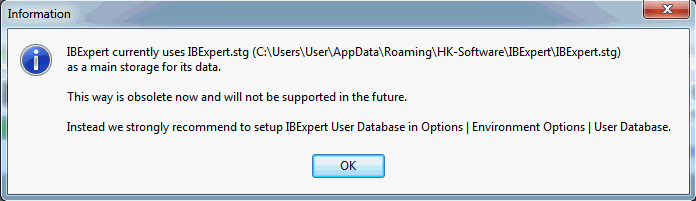
By starting IBExpert for a second time, IBExpert automatically creates a User Database in the user\app directory.
If you do not specify the name and location of the IBExpert user database yourself, the default ibexpert.udb will be used for storage of all settings, which can be found here: \HK-Software\IBExpert\ibexpert.udb. Please note, this area is user-dependent and even if several users work on one machine, each user has their own file.
You can of course specify the location of the User Database yourself. The simplest and quickest way to do this is using the supplied Firebird embedded server, and specifying the client library and database paths in Options / Environment Options / User Database.
See also:
IBExpert currently uses ibexpert.stg
'00-2' is not a valid integer value
How do I transfer all my settings in IBExpert to another computer
If you use the IBExpert User Database, just copy and register it in the new installation (Options / Environment Options / IBExpert).
User Database) with the fbembed.dll as client library (found in IBExpert subdirectory C:\...\HK-Software\IBExpert\IBEUDB).
If you have not specified the user database location yourself, it will be automatically created and stored in the IBEUDB subdirectory.
How do I move my IBExpert registration to another computer
Please note that you should only remove the software registration if you have a valid software subscription.
Simply generate and mail us the Remove Activation string, as described here.
If your computer has a hardware defect, or there is another valid reason why you cannot generate the Removal Code, please mail register@ibexpert.biz.
When should I remove the IBExpert registration
If you are planning to make any alterations to your hardware, or perform a major OS update, or transfer IBExpert to another user (even if on the same machine), we recommend first generating and mailing the Remove Activation string to register@ibexpert.biz.
Sales tax/VAT
The sales tax applicable for your country of residence is calculated once you have entered your full details for the invoice.
Important for members of EU countries: You must enter your EU VAT ID in the correct field when placing your order. Otherwise you will be charged VAT at the current rate applicable for your country.