Object Editor Options
<< General Templates | IBExpert | Code formatting options >>
The Object Editor Options menu item can be found in the IBExpert Options menu. It opens an Objects Editors Options window, which enables users to customize certain database object editors. It is possible, for example, to specify which page should be active, when the Table Editor or View Editor is opened, or specify the standard editor mode in the Procedure Editor or Trigger Editor, and more.
Domains Editor Options
The Domains Editor Options page offers the following two options:
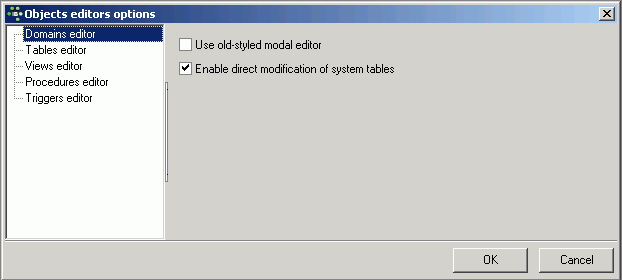
Use old-styled modal editor: when checked, this replaces the current Domain Editor with the old-style editor from earlier versions of IBExpert:
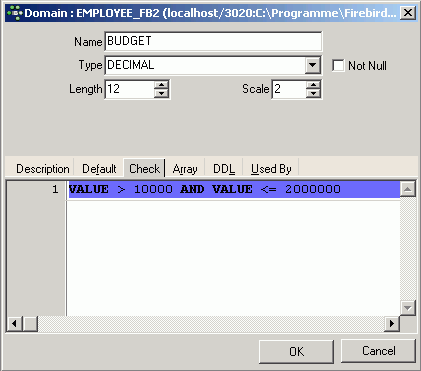
Enable direct modification of system tables: for reasons of security, it is wise not to check this item, unless the SYSDBA, administrator or database owner really need to make changes to any of the system tables.
Tables Editor Options
The Tables Editor Options page offers the following options:
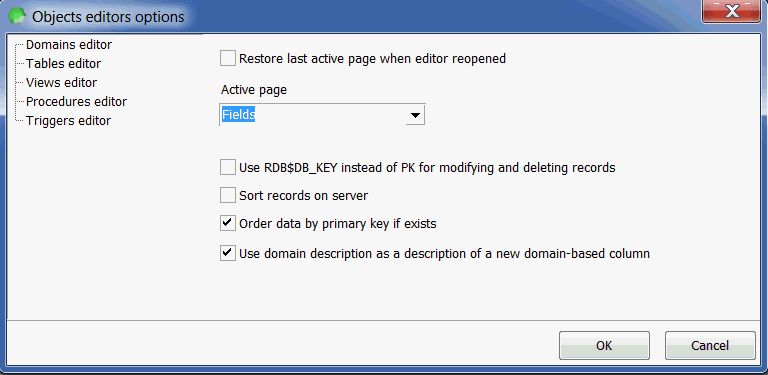
- Restore last active page when editor reopened: checking this options results in the last active page remaining the active page, when the editor is reopened.
- Active page: offers a choice of all available pages in the Table Editor, i.e. Fields, Constraints, Indices, Dependencies, Triggers, Data, Description, DDL, Grants. This option does not function if the Restore last active page when editor reopened option is checked.
- Use RDB$DB_KEY instead of PK for modifying and deleting records: RDB$DB_KEY is an internal system field. Every single data set in the database has one of these system keys (a binary column is inserted by Firebird/InterBase® for this purpose into each table). It is always unique, and can - in certain cases be very useful. For example, if a developer has created tables in his database, with no primary key, and a particular table column contains the name Miller twice, it is only possible, using SQL, to delete either both data sets or none. RDB$DB_KEY is a possibility to clearly identify individual data sets, and prevent multiple data records accidentally being deleted.
- Sort records on server: records may be sorted in the client memory, by simply clicking on a table column header, without running a new SELECT. If the data is to be sorted on the server, a new SELECT statement is required. This is often necessary with large data quantities as the client memory is insufficient.
- Order data by primary key if exists: a further sorting option for data.
- Use domain description as a description of a new domain-based field: By default, when you create a new domain-based field, IBExpert copies the domain description into the description of a new field. To disable this behavior just deactivate this option.
Views Editor Options
The Views Editor Options page offers the following options:

- Restore last active page when editor reopened: checking this options results in the last active page remaining the active page, when the editor is reopened.
- Active page: offers a choice of all available pages in the View Editor, i.e. SQL, Fields, Dependencies, Triggers, Data, Description, Grants, DDL, Version History, Recreate Script, Plan Analyzer. This option does not function if the Restore active page when editor reopened option is checked.
Procedures Editor Options
The Procedures Editor Options page offers the following options:
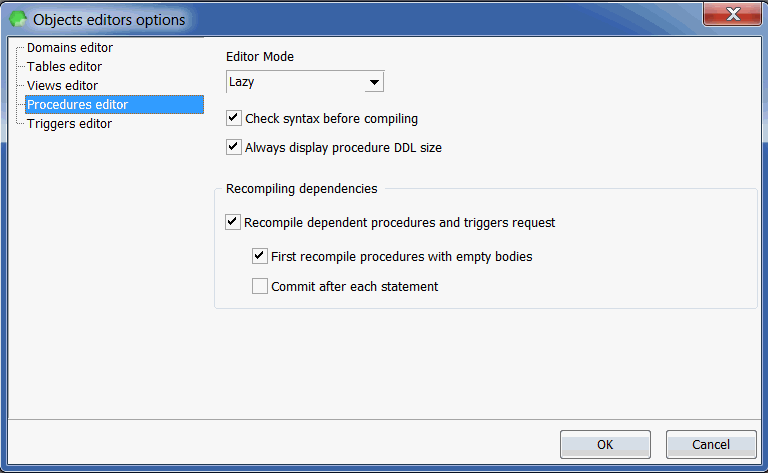
- Editor Mode: a default editor mode can be specified here; either Lazy mode or Standard.
- Check Syntax before compiling: here the syntax is first checked locally for any errors, before sending the SQL to the server. This is quicker than sending everything to the server, which will then need to stop and return any eventual errors.
- Always display procedure DDL size: When activated this option displays the procedure source length on the Edit page in the Procedure Editor. If you wish, you may deactivate this here.
A number of Recompiling Dependencies are also offered:
- Recompile dependent procedures and triggers request: this option provides a reminder, asking whether procedures depending upon the amended procedure, should also be recompiled.
- First recompile procedures with empty bodies: this option compiles the procedure body source code after the procedure has been compiled, in order to avoid invalid references within the procedures. As soon as one stored procedure has been made dependent on another, procedures are automatically compiled in this way.
- Commit after each statement: allows procedures to be compiled step by step, in order to determine where exactly an error lies.
Triggers Editor Options
The Triggers Editor Options page offers the following options:
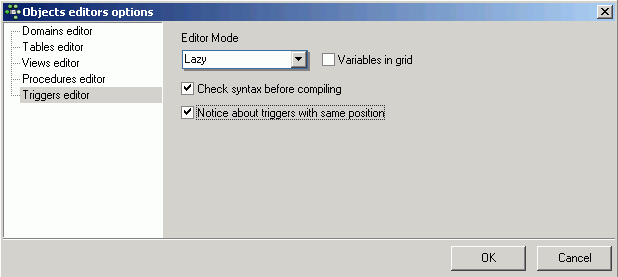
- Editor Mode: a default editor mode can be specified here; either Lazy mode or Standard.
- Variables in grid: displays all variables in a grid when working in lazy mode.
- Check Syntax before compiling: here the syntax is first checked locally for any errors, before sending the SQL to the server. This is quicker than sending everything to the server, which will then need to stop and return any eventual errors.
- Notice about triggers with same position: if two triggers are both specified the same position, Firebird/InterBase® allows this. However Firebird/InterBase® chooses which trigger comes first purely by chance. This is therefore a useful warning, just in case two triggers have accidentally been given the same position number.
back to top of page
<< General Templates | IBExpert | Code formatting options >>







