ibec_EnableFeature
Using this feature it is possible, after disabling all IBExpert menu items using ibec_DisableFeature, to blend in only those menu items which you wish the user to see. A particularly useful security feature!
Syntax
function ibec_EnableFeature(FeatureID : integer, FALSE);
Example
execute ibeblock as begin ibec_DisableFeature(0); -- disable all ibec_EnableFeature(1003); -- enable Tools menu ibec_EnableFeature(2148); -- enable menu item tools-data analysis end
The example above enables only the IBExpert Tools menu item, Data Analysis. The numbers quoted directly after the IBEBlock keyword can be found in the IBExpert Tools menu, Localize IBExpert.
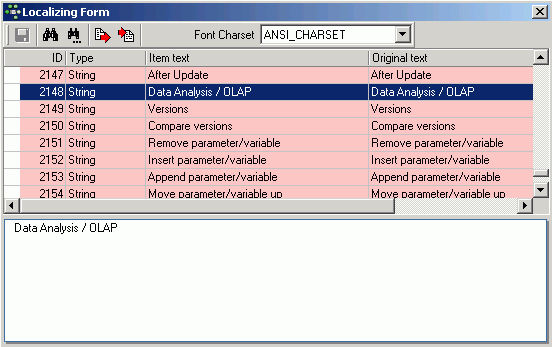
See also:
Example: Disable and enable IBExpert features
back to top of page
<< ibec_DisableFeature | IBEBlock | ibec_GetIBEVersion >>







