IBExpert View menu
<< IBExpert Grid menu | IBExpert | IBExpert Options menu >>
The IBExpert View menu allows the developer to specify which, of certain options, he wishes to have displayed on screen. This eliminates superfluous or unnecessary items on screen. The options available can be seen in the following illustration:
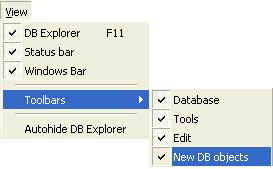
The options DB Explorer, status bar and windows bar can be blended in and out simply by clicking on the check box (alternatively using the space bar). The menu item Toolbar is subdivided into the four main standard toolbars: Database, Tools, Edit, and New DB Objects.
Autohide DB Explorer is a further alternative to quickly blend the DB Explorer in and out as wished (alternatively use the [F11] key). This option namely enables the DB Explorer to disappear automatically when any editor is opened - allowing a larger working area. It is blended back into view simply by holding the mouse over the left-hand side of the IBExpert main window.
back to top of page
<< IBExpert Grid menu | IBExpert | IBExpert Options menu >>







