Database objects
<< Recompile all stored procedures and triggers | IBExpert | Domain >>
Firebird/InterBase® administrates the database data in database objects. These are the fundamental building blocks of the database and include the following:
- Domains
- Tables
- Generators
- Constraints
- Indices
- Views
- Triggers
- Stored Procedures
- Exceptions
- Blob Filters
- User-defined functions (UDFs)
The database objects can be viewed, created, edited and deleted using the IBExpert DB Explorer.
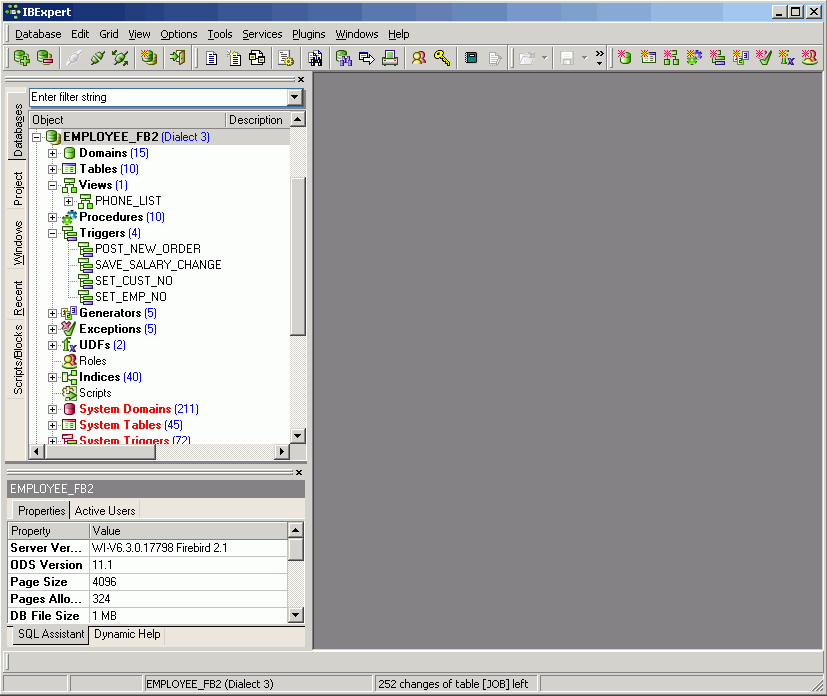
Alterations to database objects (online operation) are limited to 255 alterations per object (see status bar for more details). At this stage a backup and restore is necessary, in order to perform further alterations. This limitation is due to the fact that InterBase® stores each data structure every time a record is inserted.
The IBExpert object editors all contain detailed dialogs for inserting, altering and dropping individual objects. The majority of editors display a number of tabs, comprising multiple input and display pages.
Certain typical windows recur in several object editors:
- Dependencies: all objects, which depend on other objects or where other objects are depending on this object, can be viewed on the object editor's Dependencies page.
- DDL: the SQL code, resulting from the user input, is displayed.
- Performance Analysis: for stored procedures and the SQL Editor, the result set can be started with [F9]. The performance result is displayed on a new page.
- Description: shows the description field from the Firebird/InterBase® database. The
COMMENT ONstatement (Firebird 2) is used when updating object descriptions, if it is possible. - Grants: this page allows user rights to be granted for the active object directly in the object editor dialog, without having to leave and start the Grant Manager each time a new object is created. It is even possible to switch to other objects (i.e. views, triggers, procedures and roles), without having to leave the editor.
- Comparison: allows you to compare an object with the one in another (comparative) database. The comparative database can be specified in Database Registration Info / Comparative Database.
- To-Do: this feature be used to organize your database development. You can add ToDo items for each object in the database.
These pages are explained in more detail in the Table Editor (except Performance Analysis - details under SQL Editor / Performance Analysis).
back to top of page
<< Recompile all stored procedures and triggers | IBExpert | Domain >>








