About IBExpert
The IBExpert Help menu item, About, calls the IBExpert splash screen, including the IBExpert logo and current installed version number, and the Remove activation link in the bottom right-hand corner (please refer to Remove IBExpert for full details of this feature). The second page License indicates where you can find a current copy of the full General Terms and Condition Software Lease (agreement.txt in the IBExpert main directory).
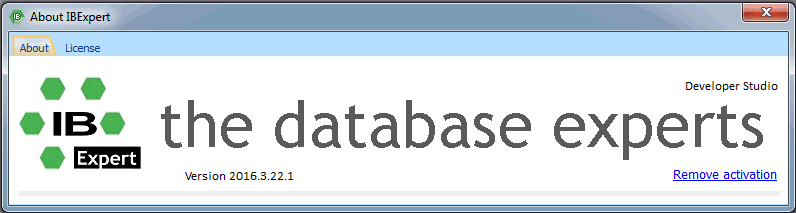
The splash screen may be disabled if wished, by checking the Don't Show Splash Screen option, found under Options / Environment Options on the initial Preferences page. You can still call up the splash screen using this menu item, About.
<< Send bug reports to | IBExpert | IBExpert Direct >>







