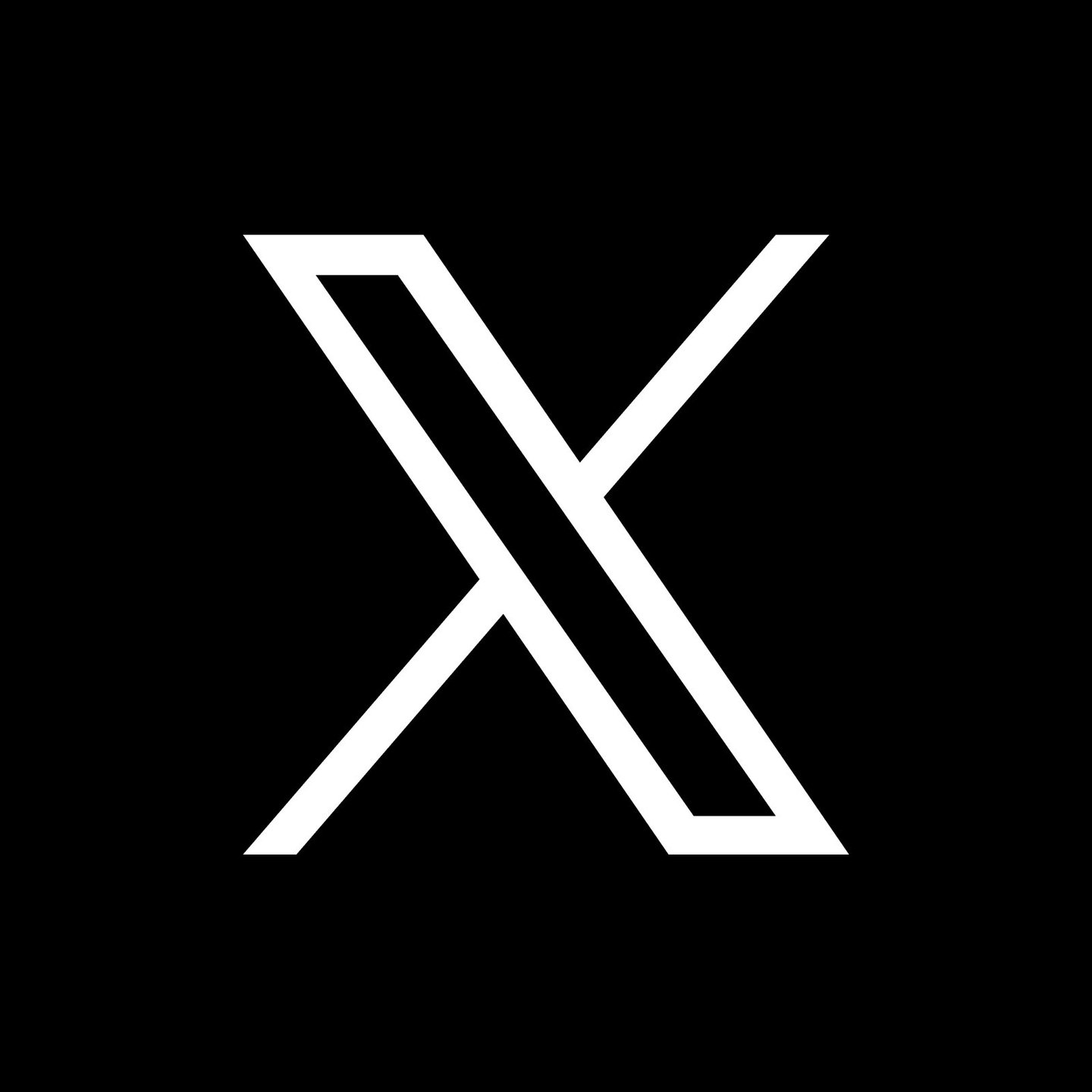IBExpert Search function
Search the IBExpert site
When searching for a documentation article, begin your search with doc/. When searching for information on our website, begin the search with main/. A search for more than one word will find pages that contain all of the words. Use quotation marks to search for a phrase. Also use quotes for text with punctuation or special characters. Further search options can be found below.
Searches can be restricted based on page names (name=), backlinks (link=), groups (group=) and other criteria (e.g. list=normal, fmt, list, order, trail) and capped at a maximum number (count=). Name= and group= parameters can contain wildcard characters that display only pages matching a given pattern: an asterisk (*) represents zero or more characters and a question mark (?) represents exactly one character.
Search examples
| Enter | To find pages containing |
| IBExpert Firebird | both 'IBExpert' and 'Firebird' |
| "IBExpert Firebird" | the phrase 'IBExpert Firebird' |
| Doc/IBExpert | 'IBExpert' in the Doc group |
| "Doc/IBExpert" | the phrase 'Doc/IBExpert' in all groups |
| IBExpert -Firebird | 'IBExpert', omitting those containing 'Firebird' |
| IBExpert -"Firebird InterBase" | 'IBExpert', omitting those containing 'Firebird InterBase' |
| IBExpert "-Firebird" | the words 'IBExpert' and '-Firebird' |
| IBExpert - Firebird | 'IBExpert', '-', and 'Firebird' |
| "Firebird:" | the word 'Firebird' with a colon |
| "IBExpert is fantastic" | the phrase 'IBExpert is fantastic' |
| name=ibec* | all pages beginning with the name 'ibec' |
| name=ibec*Compare* | all pages beginning with the name 'ibec' and containing the keyword 'Compare' |
Some special characters need to be enclosed in quotes, including the colon (:), equals sign (=), single quote (') and double quote (").