IBExpert Direct
IBExpert: How to do it?
Part 1: Automatic comparison of the database structure between several databases
Part 2: Automatic synchronisation of table contents between several databases as a permanently active backup
IBExpert: How to do it?
Automatic comparison of the database structure between several databases
IBExpert makes it very easy to compare alterations to one database with another. IBExpert automatically generates a script for this, which can then be run on the target database to update its metadata.
- Using the script db1.sql from the IBExpert Demo Database package, create a reference database, e.g. in c:\db\db1.fdb
- Register the database in IBExpert as alias db1.
- Open the database.
- Gain an impression of the existing tables, the CUSTOMER table does not yet contain any demo data.
- Open the procedure INITALL, start it with F9 and enter 10000 as the parameter.
- After this is completed, do not forget to press the COMMIT button above the tool button.
- Another look at the CUSTOMER table now shows randomly created demo data.
- Close the database connection.
- Make a copy of the file c:\db\db1.fdb, for example: c:\db\db2.fdb.
- Now register the newly created database db2 in IBExpert.
- Although we still have 2 identical database files, we shall start comparing the database structures with Tools/Database Comparer.
- Enter db1 as the source and db2 as the target.
- Leave all the checkboxes in the dialogue ticked in the left and middle columns.
- In the right column, all checkboxes are disabled, except for the Verbose checkbox, which should remain activated.
- By clicking F9, all database structures of the source database db1 are selected and compared with those of the target database db2.
- If there are any differences, IBExpert will generate a script to accommodate the differences.
- With IBExpert's technology this almost always works without any loss of data and even for very strongly nested objects.
- Following execution, the result shows "No difference", because both databases are completely identical.
- To make a modification in the database db1, open the database db1 and execute this command in an SQL window
"create table test1(id bigint not null primary key, txt varchar(80))"
- Using F9 followed by a COMMIT, this new table is now created in database db1, but not yet in database db2.
- Close the SQL Editor again and restart the Database Comparer that is still open.
- After running, this will show you the missing table TEST in the database db2.
- During the run, the Database Comparer only generates a script internally to adjust the metadata, but does not execute it yet.
- If something is different, you can transfer the script to the Script Executive using the toolbar (4th button).
- This can now be executed in the Script Executive using F9.
- After it has been executed, do not forget to COMMIT and then close the Script Executive again.
- If you now start the Database Comparer again, "no difference" is displayed again because the structures of both databases are identical again.
- How do we automate this now? Let's look at the IBEBlock tab in the Database Comparer.
- In this IBEBlock window, IBExpert always compiles the script version for everything that can be compiled with IBExpert in the GUI. However, the IBEBlock tab is always read-only, but each checkbox always affects the parameters directly.
- To make a few more adjustments, we copy the content of the IBEBlock page via the clipboard into a new SQL Editor (F12 or Tools/SQL Editor) to enter it there again.
- Replace to the left of "-- Don't forget to specify file name for the result script" with a valid file name, e.g. 'c:\db\cmpres.sql' between the quotes.
- The contents in the SQL Editor can now be saved by right-clicking - Save To File, e.g. as c:\db\cmp.sql.
- The Database Comparer can now be closed.
- For something to happen on the next run, we create another new table in db1 in the SQL Editor.
"create table test2(id bigint not null primary key, txt varchar(80))"
- Load the script again from the file you have just created: \db\cmp.sql into the SQL Editor, e.g. with Ctrl+L.
- Start the script with F9.
- The result is now, as specified, in the file c:\db\cmpres.sql.
- In order for this result script not just to be a simple SQL or IBEBlock, we need a Script Executive that can execute multi-line scripts. Start this by going to Tools/Script Executive or Ctrl+F12.
- With Ctrl+L we load the script from the file c:\db\cmpres.sql. We see that the new table TEST2 is to be created, but it is not yet executed!
- To automate the comparison, we create a very simple batch file c:\db\cmp.bat using Notepad with the following content
ibescript.exe cmp.sql ibescript.exe cmpres.sql
- IBEScript.exe is the command-line version of IBExpert and can execute all SQL and IBEBlock scripts without any interaction. IBEScript.exe is included in the IBExpert full version, as well as the low-cost IBExpert Server Tools version or, for distribution as a software producer, the IBExpert Distribution OEM version.
- We start a cmd.exe DOS window, go to the path c:\db and run cmp.bat.
- In the first step, the script creates a script file with which the database db2 is compared and creates the comparison script as cmpres.sql.
- In the second step, the script executes this file, i.e. immediately starts to modify database db2 so that it has the same structure as database db1.
- Following execution, we reopen the db2 file in IBExpert and can now also see the new table TEST2.
- We take a look at the script c:\db\cmpres.sql and see the CREATE TABLE command, but this has already been executed by the script.
- We run the batch cmp.bat in the DOS window again.
- If we take a look at the script c:\db\cmpres.sql we will see nothing more in it, because now there are no more differences; don't forget to finally close the script file.
- Now the batch can be started daily by a scheduler or whenever needed.
- Known limitations with metadata synchronization: actually none, IBExpert copes well, even with fairly abstruse database constructions.
IBExpert: IBExpert: How to do it?
Automatic synchronisation of table contents between several databases as a permanently active backup
Since Firebird 4, database replication is included in Firebird, but if moving to Firebird 4 is not an immediate option, very powerful database replication is also possible for Firebird 2.5 and 3.0. The procedure presented here can be set up very easily for the synchronisation of master-slave database configurations, without having to change anything in the metadata. The databases used, db1 and db2, correspond to the example mentioned above.
- We open the IBExpert menu item Tools/Table Data Comparer.
- We select the database db1 again as master, and the target is database db2 again.
- On the first page you can select the tables that you would like to be synchronous.
- Important: the tables should contain a primary key or a unique constraint.
- First we synchronise the tables CUSTOMER, PRODUCT, TEST1 and TEST2.
- To ensure that the synchronisation is performed as quickly as possible, the checkbox "online sync" is activated at the top.
- When "online sync" is activated, the synchronisation starts immediately and there is no need to write an additional SQL result file, so we can remove the file name and path completely.
- In the right column we select the generator ID, as this should also be synchronised.
- On the second page of the Table Data Comparer you will find many options. Usually at least the top 5 checkboxes should be active, most of the rest is self-explanatory.
- Again, we could start this interactively in IBExpert, but we will go back to the IBEBlock page and save the contents as C:\db\datacmp.sql.
- We will create a new batch c:\db\datacmp.bat with this content
ibescript datacmp.sql timeout 15 datacmp.bat
- We execute the batch file datacmp.bat.
- We open the database db1 and change something in a record in the table CUSTOMER, not forgetting to COMMIT.
- After running the batch file, which will keep starting itself after a timeout, we look at the data in the db2 database and see the same values in the CUSTOMER table.
- In the same way, this can now be tried with new data records in the tables TEST1 and TEST2.
- The entire process works for all data types and also for blobs.
- If you have complex triggers which generate data, you should deactivate them in the database db2 with ALTER TRIGGER .... inactive.
- Foreign keys etc. should also be kept synchronous if appropriate. IBExpert recognizes the required sequence extremely well.
- The above script is intended as a functional example and can also run in reality as a real-time additional backup, but you should keep an eye on the database size and number of records.
- For very large databases with millions of data records, you will need to do this differently, but this is also possible with Firebird 2.5 or newer without any problems. We have years of project experience with this and offer transaction-safe real-time or near-time replication as individual customer projects.
- For the above example, the IBExpert Server Tools may be needed as a runtime; the IBEScript.exe is included and can also run at the customer's site without the full version of IBExpert.
- Practical application:
- Copy your database to a second computer or to a different path on the same computer (it is advisable to stop the Firebird server service briefly beforehand and restart it after copying).
- Using the above technique, create an IBEBlock script for all your tables with the production database as the source and the backup database as the target.
- Deactivate all triggers in the backup database (right-click on Trigger in IBExpert).
- Create the batch file and select the timeout that suits your purposes, e.g. 3600 = hourly.
- The batch file now compares all tables that have a primary key or unique constraint in both databases, and you have a permanent live backup without any great effort.
- If your production database is no longer accessible, you now only need to open the backup database, reactivate all triggers and you will have a database that is quite up-to-date.
- For especially important tables, you can set up an extra script with a very short timeout or no timeout at all. The differences detected there do therefore not have to wait for the other scripts, which for example, also adjust blobs, etc.
- For very large databases or tables with a large number of records, you will need to check the runtime behaviour. Rough estimate: Databases up to 1 GB are usually no problem, up to 10 GB the synchronisation should be divided into table groups and from 100 GB it is best to choose a different procedure or only synchronise a part.
- A slow server will certainly not become faster with this method. It is advisable to first run the IBExpert benchmark, to check whether your server delivers an acceptable speed at all, before you use this procedure on a lame machine.

Firebird and IBExpert White Paper: ibec_StartTraceSession
Read here: Firebird and IBExpert White Paper: ibec_StartTraceSession (PDF download)

Firebird and IBExpert White Paper
The Cloud and Firebird: The physical fundamentals of failure or
why it works really well when you do it right!
Read here: Firebird and IBExpert White Paper: The Cloud and Firebird
(PDF download here)

Basic introduction to the Firebird Security Database, port redirection and multi-instances
Read here: Basic introduction to the Firebird Security Database, port redirection and multi-instances

Firebird and IBExpert White Paper:
Advanced debugging event block
Read here: Firebird and IBExpert White Paper: Advanced debugging event block
More examples will be published here during the next few weeks.
Further information regarding IBExpert's IBEBlock feature Event Blocks can be referred to here: Event Blocks.

Firebird and IBExpert White Paper:
DBEncryption Plugin Delphi demo for Firebird 3 and Firebird 4
The second in this series of Firebird DBEncryption documents shows you how to create a Delphi example and pass encryption keys: DBEncryption Plugin Delphi demo for Firebird 3 and Firebird 4
See also: IBExpert Encryption OEM for Firebird 3 and Firebird 4.

Firebird and IBExpert White Paper:
DBEncryption Plugin for Firebird 3.0 and 4.0
Read our newest White Paper showing you how to encrypt Firebird 3.0 und Firebird 4.0 databases, including an example using Lazarus: White Paper: DBEncryption Plugin for Firebird 3.0 and 4.0
We are currently working on an example with Delphi, which we will publish here soon.
See also: IBExpert Encryption OEM for Firebird 3 and Firebird 4.

Firebird and IBExpert White Paper:
Firebird and REST
Read our newest White Paper all about dealing with REST requests: Firebird and IBExpert White Paper: Firebird and REST

Firebird external engine and UDRs written in Pascal
An example of UDR functions, triggers and procedures
We have just published a new White Paper explaining Firebird 3's ExternalEngine and UDRs: Firebird and IBExpert White Paper: Firebird external engine and UDRs written in Pascal

IBExpert and Firebird News 01/2022
Topics include:
- White Paper: 3rd Party Backup Solutions on IFS Servers and why we explicitly advise against it!
- IBExpert telephone hotline support

White Paper: Firebird Performance comparison of Windows and Linux Operating Systems
A performance comparison in a multi-threaded environment
We have just published a further White Paper comparing Firebird 3 to Firebird 4: White Paper: Firebird Performance comparison of Windows and Linux Operating Systems
We are currently compiling a selection of links and documentation dedicated to Firebird 4, which you can find on our documentation page: Firebird 4.0.

White Paper: Firebird 4 versus Firebird 3 single thread performance comparison
We have just published a White Paper, with what some may find as surprising results when comparing Firebird 3 to Firebird 4. It also includes a sample IBEBlock, so that you can perform a comparison in your own environment: White Paper: Firebird 4 versus Firebird 3 single thread performance comparison

Thoughts on Firebird Performance
A brief paper by Holger Klemt: Thoughts on Firebird Performance

IBExpert and Firebird News 10/2021
Take a look at our current newsletter!
Topics include:
- Free benchmark test and consultation
- IBExpert Firebird SQL Performance Monitoring
- IBExpert Firebird Database Server

How to start with FbNetExternalEngine, by Jiri Cincura
In this YouTube tutorial, Jiri provides an easy to follow guide to install the FbNetExternalEngine into Firebird and create a simple function.
This example is not just for .NET developers of interest; it shows how easy it is to create a UDR external function and connect it to Firebird as a Plugin.
You can find a comprehensive list of all Firebird and IBExpert related tutorials in the IBExpert Learning Center.

White Paper: Firebird 4 database replication
We have published a White Paper, introducing you to the new Firebird 4 replication feature: White Paper: Firebird 4 Replication
We are currently compiling a selection of links and documentation dedicated to Firebird 4, which you can find on our documentation page: Firebird 4.0.

Firebird 4 technical specifications
Discover the true technical potential of Firebird 4 databases: Firebird 4 technical specifications

Firebird White Paper: Firebird 4 and IBExpert
by Fikret Hasovic, July 2021
Read our new White Paper introducing you to Firebird 4.0, along with tips about what to look out for, when upgrading to Firebird 4 from older versions.
Download the PDF here: White Paper: Firebird 4 and IBExpert
You can find all IBExpert White papers here: Database Technology Articles

Firebird 4.0 has been released!
You can find all download packages here: https://firebirdsql.org/en/firebird-4-0/
Firebird 4.0 introduces new data types and many improvements without radical changes in architecture or operation, the most important are:
- Built-in logical replication;
- Extended length of metadata identifiers (up to 63 characters);
- New INT128 and DECFLOAT data types, longer precision for NUMERIC/DECIMAL data types;
- Support for international time zones;
- Configurable time-outs for connections and statements;
- Pooling of external connections;
- Batch operations in the API;
- Built-in cryptographic functions;
- New ODS (version 13) with new system and monitoring tables;
- Maximum page size increased to 32KB.
Link to the Firebird 4.0 Release Notes (along with all Firebird Release Notes) can be found in our online documentation here: Firebird documentation
Link to the Firebird 4.0 Language Reference (together with all Firebird Languages References) can be found in our online documentation here: Firebird SQL language references

Firebird White Paper: Firebird 3 Stored Functions
by Fikret Hasovic, May 2021
Read our new White Paper explaining Firebird 3's stored functions and demonstrating how easy they are to implement in your database development.
Download the PDF here: White Paper: Firebird 3 Stored Functions
You can find all IBExpert White papers here: Database Technology Articles

Our new IBExpert and Firebird Forum is online - register now
All questions regarding the IBExpert software and the Firebird database are welcome.
In order to ensure basic protection against bots and the like, we have added a mandatory login authorization for access to the URL.
You can access the forum here: https://ibexpert.com/forum
You must enter the user name SYSDBA together with the default password m***y, familiar to all Firebird users, at least once before you can register or log in.
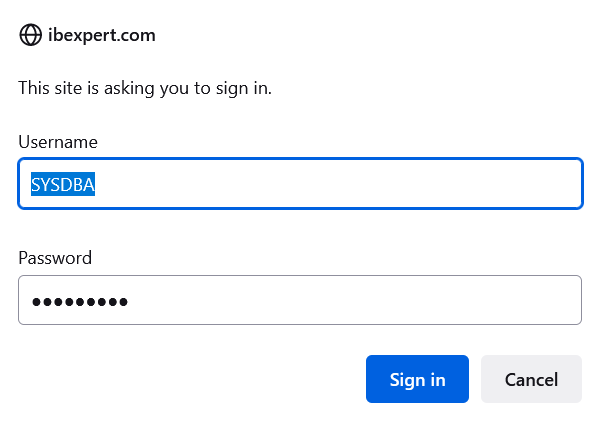
Once you have accessed the forum, you can then register using your own personal details.
If you need more information about the forum, or have any questions or requests, please contact us at register@ibexpert.com.
Your way out of the blind alley

Those who believe that virtual database servers are fast
also believe that groundhogs can predict the weather.
The situation
- You are using Firebird-based software
- The benchmark shows that your hardware attains a reasonable speed and yet certain queries in your software take much longer than acceptable
- The server becomes slower and slower, but speeds up again after rebooting
- The time required for certain queries or software reaction time in dialogs varies
Software optimisation
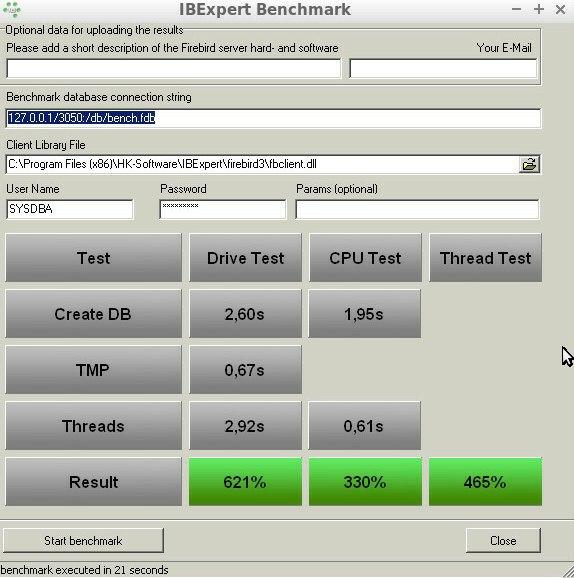
Benchmark results Firebird 3.0 on an IFSLR server
IBExpert Firebird Monitoring
You commission us to take a look behind the scenes, to support you in your discussions with your software provider, and to counter the repetitive excuses with objective reasoning.
With our tools and our experience we examine not only the hardware and operating system in use, but also what the database needs to handle in terms of the application’s SQL queries.
We will show you where bottlenecks occur in your system and how well your hardware/software fits and interacts with your working environment.
You can find further information here: IBExpert Firebird Monitoring.
Hardware optimisation
IBExpert IFS Firebird Server
If it's not just the software after all, and the monitoring indicates that your server is not achieving a high speed with Firebird, then it makes sense to replace your hardware.
The hardware recommended by your system vendor is supposed to offer improved performance, but besides the considerable investment for the new server, you've discovered that the system is now even slower.
Even if software is poorly programmed, the software speed can still be significantly improved by replacing the server. This considerably reduces the waiting times in daily processes and you and your employees can be much more productive.
Click here to find out more about our current IFS servers.
We are happy to assist you in choosing a server that is tailored to your needs. Please contact us at ifs@ibexpert.biz.

IBExpert Benchmark Tool - Free special version
Compare your computer performance and test the speed of your Firebird Windows server with the free IBExpert Benchmark Tool. ... continue reading.








