Constraint
<< Constant | IBExpert Glossary | Conversion functions >>
A constraint is a database examination, which ensures data consistency in the tables and among each other.
The constraint determines the range of acceptable values for a column (or columns) or data set in a database or application. This constraint can be executed automatically and so ensures that data contents are kept consistent by testing them as they are input.
A constraint can be specified for each column (or columns) in a table, to guarantee the mechanism described above. Constraints can be domain- or column-based and the specified conditions must be met when new data sets are inserted, or existing data sets are modified. They are used to verify data integrity. If a condition is not met, an exception is raised.
Firebird/InterBase® internally generates a trigger for each check condition. Constraints can be defined as follows:
- Primary Key/Unique: Specification of the unique option forces a unique entry in this column (these columns) for each data set (i.e. duplicate field entries are not allowed).
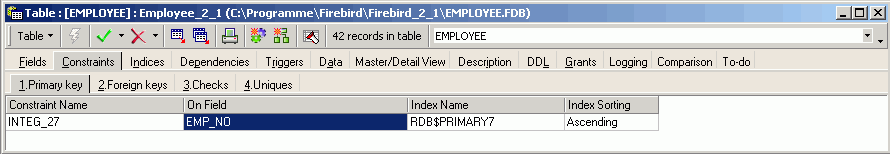
- Foreign Key: The foreign key option determines that the column(s) is/are linked by a referential integrity relationship to the primary key of another table (i.e. the input data is only accepted if it already exists in the primary key column(s) in the referenced table).
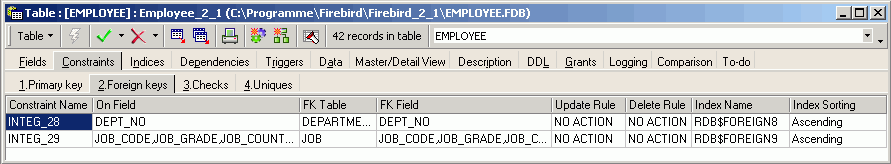
- CHECK: the check option enables each data set to be examined for validation of an expression specified in brackets. Check constraints in tables are identical to check constraints in domains.
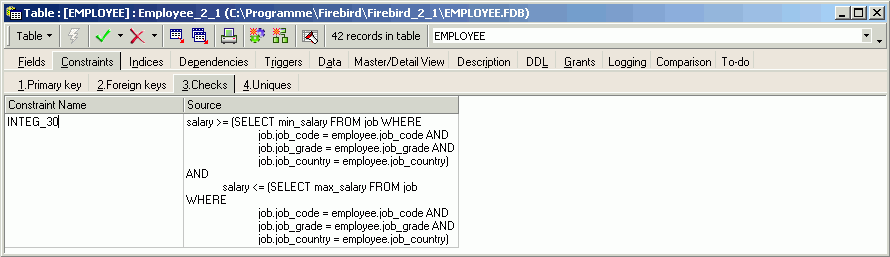
Only one constraint is permitted per column. If the column including a constraint is based on a domain also containing a constraint, both constraints are active.
The specification of the keyword CONSTRAINT and the name are optional for all constraints. If no name is specified, Firebird/InterBase® generates a name automatically. All constraint names are stored in a system table called DB$RELATION_CONSTRAINTS.
Since version 1.5 Firebird allows a USING INDEX subclause to be placed at the end of a primary, unique or foreign key definition. Please refer to the Firebird 2.0 Language Reference Upate chapter, USING INDEX subclause for further information.
It is only necessary to name constraints if they are to be deactivated at a later date using the ALTER TABLE DROP statement.
From InterBase® 5 onwards, cascading referential integrity is also supported.
See also:
Keys
Check constraint
Table Editor
SQL Editor
Data types and subtypes
Selecting the right data type to improve database performance
Firebird 2.5 Language Reference Update
Firebird 2.1 Language Reference Update
Firebird 2.0 Language Reference Update
back to top of page
<< Constant | IBExpert Glossary | Conversion functions >>







